Loading
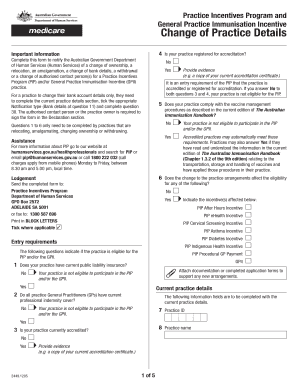
Get Pip And Gpii Change Of Practice Details Form - Department Of Human ... - Medicareaustralia Gov
How it works
-
Open form follow the instructions
-
Easily sign the form with your finger
-
Send filled & signed form or save
How to fill out the PIP And GPII Change Of Practice Details Form - Department Of Human Services online
Filling out the PIP and GPII Change of Practice Details Form is essential for notifying the Australian Government Department of Human Services about changes in your practice. This guide provides clear steps to assist users, ensuring a smooth experience in completing the form online.
Follow the steps to successfully complete your form.
- Click ‘Get Form’ button to initiate the process of filling out the form and open it in your preferred editor.
- Begin by indicating whether your practice is registered for accreditation. Select either 'Yes' or 'No' and provide evidence if you answer 'Yes', such as a copy of your current accreditation certificate.
- Next, answer questions regarding compliance with vaccine management procedures. Select 'Yes' or 'No' accordingly, understanding that these questions apply only if your practice is relocating, amalgamating, or changing ownership.
- Proceed to complete the current practice details section. You will need to enter your practice ID, name, address, phone number, and email. Ensure that all information is accurate and up-to-date.
- Indicate the notification type applicable to your situation (e.g., bank account details, change of ownership, or amalgamation) by ticking the relevant box.
- If you are declaring changes in ownership, complete the new ownership details section by providing full names and positions of new owners. All new owners must sign the declaration section.
- If there are any changes to General Practitioners (GPs) at your practice, include relevant GP details and ensure that a completed Individual General Practitioner Details form is attached for each GP.
- Finally, review all fields for accuracy before signing the declaration. Ensure that you understand the implications of providing this information and the necessity to notify the Department of any additional changes.
- After completing the form, save your changes. You can then download, print, or share the form as needed to submit it to the appropriate department.
Complete your PIP and GPII Change of Practice Details Form online today to ensure your practice remains compliant.
Related links form
So what do the extra numbers mean? These last 4 digits represent specific delivery routes within delivery areas. This extra detail means an even more precise matching to a more granular level. It could represent a handful of houses on one side of a street, or even a single building that receives a high volume of mail.
Industry-leading security and compliance
US Legal Forms protects your data by complying with industry-specific security standards.
-
In businnes since 199725+ years providing professional legal documents.
-
Accredited businessGuarantees that a business meets BBB accreditation standards in the US and Canada.
-
Secured by BraintreeValidated Level 1 PCI DSS compliant payment gateway that accepts most major credit and debit card brands from across the globe.


