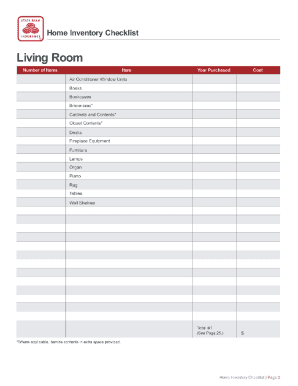
Get Personal Property Inventory 2020-2025
How it works
-
Open form follow the instructions
-
Easily sign the form with your finger
-
Send filled & signed form or save
How to fill out the Personal Property Inventory online
Creating a personal property inventory is an essential step in protecting your belongings. This guide will walk you through the process of filling out the Personal Property Inventory form online, ensuring that you accurately document your possessions for insurance and personal records.
Follow the steps to successfully complete your Personal Property Inventory.
- Press the 'Get Form' button to acquire the inventory form and launch it in your preferred online editor.
- Begin by entering your personal details at the top of the form, which may include your name, address, and contact information to identify you as the owner of the listed items.
- Move on to the room-by-room inventory section, starting with the living room. For each item, enter the number of items, a brief description of each item, the year purchased, and the cost associated with it.
- Continue by filling out the corresponding sections for the dining room, family room, kitchen, bathrooms, and other areas of your home as listed in the inventory checklist.
- As you document items, utilize the provided space for itemizing contents of larger units (like cabinets or closets), ensuring thorough documentation of each item.
- Proceed to the sections that detail specific categories, such as appliances, clothing, collectibles, and sports equipment, and follow the same procedure of listing, describing, and attributing the purchase year and cost.
- Once all items have been recorded, review your entries for accuracy to ensure that every item is accounted for correctly.
- To conclude, calculate the total number of items and their total cost. Enter these figures in the designated area at the bottom of the form, summarizing your inventory.
- After ensuring all information is complete and accurate, save your changes. You can then download, print, or share your completed inventory form as needed.
Start creating your personal property inventory online now to safeguard your valuables.
To write an inventory example, you can start with a sample list that includes categories, item names, descriptions, and values. Visualize your inventory by imagining a room and listing items based on location or functionality. This method can help you avoid missing important items. You can find example formats on uslegalforms that can serve as a strong foundation for your personal property inventory.
Industry-leading security and compliance
-
In businnes since 199725+ years providing professional legal documents.
-
Accredited businessGuarantees that a business meets BBB accreditation standards in the US and Canada.
-
Secured by BraintreeValidated Level 1 PCI DSS compliant payment gateway that accepts most major credit and debit card brands from across the globe.


