Loading
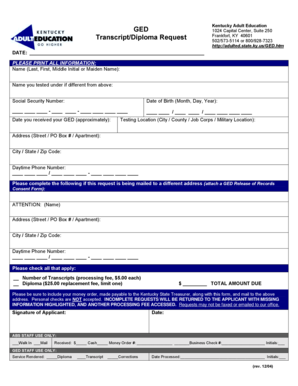
Get Ged Transcript/diploma Request
How it works
-
Open form follow the instructions
-
Easily sign the form with your finger
-
Send filled & signed form or save
How to fill out the GED Transcript/Diploma Request online
Navigating the process of obtaining your GED transcript or diploma is straightforward when you follow the appropriate steps. This guide provides detailed instructions to assist you in completing the GED Transcript/Diploma Request online with confidence.
Follow the steps to successfully complete your request.
- Press the ‘Get Form’ button to access the GED Transcript/Diploma Request and open it in the editor.
- Fill in the date at the top of the form accurately, as it is essential for your request.
- In the section labeled 'Name', clearly print your last name, first name, middle initial, or maiden name.
- If your testing name differs from your current name, provide the name you tested under in the designated field.
- Enter your social security number in the corresponding section to validate your identity.
- Complete the 'Date of Birth' section with your birth date in the required format (Month, Day, Year).
- Indicate the approximate date you received your GED in the appropriate format.
- Specify your testing location by providing the city, county, Job Corps, or military site.
- Fill in your current address, including street address or P.O. Box, city, state, and zip code.
- Provide your daytime phone number for any follow-up communication.
- If your request is to be sent to a different address, complete the 'Attention' section with the recipient's name, address, city, state, and zip code.
- Check applicable options for the number of transcripts requested and indicate if you require a diploma replacement. Be mindful of the associated fees.
- Calculate the total amount due for the processing fee (transcripts) or replacement fee (diploma) and enter it.
- Include a money order, made payable to the Kentucky State Treasurer, along with the completed form and send it to the designated address. Remember, personal checks are not accepted.
- Sign and date the application where indicated to confirm your request.
- Ensure all sections are completed thoroughly to avoid delays; incomplete requests will be returned.
Complete your GED Transcript/Diploma Request online today to ensure a smooth process.
Sign in. ... Select which document you want to order. ... Enter the name of the destination. ... You can now continue to order your transcript.
Industry-leading security and compliance
US Legal Forms protects your data by complying with industry-specific security standards.
-
In businnes since 199725+ years providing professional legal documents.
-
Accredited businessGuarantees that a business meets BBB accreditation standards in the US and Canada.
-
Secured by BraintreeValidated Level 1 PCI DSS compliant payment gateway that accepts most major credit and debit card brands from across the globe.


