Loading
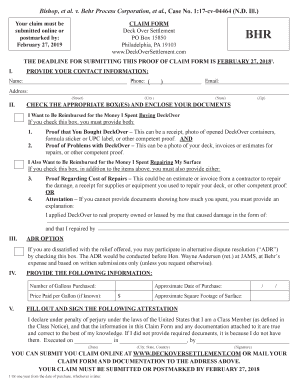
Get Bhr Claim Form 2020-2025
How it works
-
Open form follow the instructions
-
Easily sign the form with your finger
-
Send filled & signed form or save
How to fill out the Bhr Claim Form online
This guide provides step-by-step instructions on how to fill out the Bhr Claim Form online, ensuring you have the information needed to complete your submission accurately. By following these steps, you can effectively file your claim and navigate the process with ease.
Follow the steps to complete your Bhr Claim Form online
- Press the ‘Get Form’ button to obtain the claim form, which will allow you to access the necessary fields and sections in the online editor.
- Begin by entering your contact information in Section I. Fill in your name, phone number, email address, and physical address, including street, city, state, and zip code.
- In Section II, check the box that applies to your claim regarding reimbursement. Ensure you provide all documentation required for verification. If you are seeking reimbursement for the purchase of DeckOver, include proof of purchase and proof of problems with the product.
- If you wish to be reimbursed for repair expenses, check the corresponding box and provide any additional documentation, including proof of cost for repairs or an attestation if you lack receipts.
- Move to Section III. If you want to participate in alternative dispute resolution, check the appropriate box. This option is available if you are not satisfied with the offered relief.
- Proceed to Section IV, where you need to provide specific information regarding your purchase, including the number of gallons purchased, the price paid per gallon, and the approximate date of purchase.
- Complete Section V by filling in the approximate square footage of the surface that was affected by DeckOver.
- Finally, in the attestation section, declare the truthfulness of your information, sign, and date the form. Ensure that your declared details are accurate and truthful.
- Once completed, you can save the changes, download a copy of your claim form, or print it for submission. Be sure to submit your claim online or mail it to the provided address before the deadline.
Start completing your Bhr Claim Form online today for timely submission!
Submitting an insurance claim form is an essential step to receiving your benefits. Complete the Bhr Claim Form with all required details related to your claim and relevant policy numbers. Be sure to send it to the correct insurance provider, following any specific submission guidelines they may have.
Industry-leading security and compliance
US Legal Forms protects your data by complying with industry-specific security standards.
-
In businnes since 199725+ years providing professional legal documents.
-
Accredited businessGuarantees that a business meets BBB accreditation standards in the US and Canada.
-
Secured by BraintreeValidated Level 1 PCI DSS compliant payment gateway that accepts most major credit and debit card brands from across the globe.


