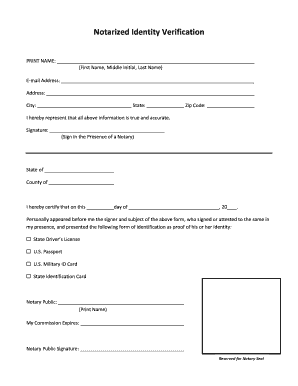
Get Identity Verification Form 2020-2025
How it works
-
Open form follow the instructions
-
Easily sign the form with your finger
-
Send filled & signed form or save
Tips on how to fill out, edit and sign Identity Verification Form online
How to fill out and sign Identity Verification Form online?
Get your online template and fill it in using progressive features. Enjoy smart fillable fields and interactivity.Follow the simple instructions below:
The creation of legal documents can be costly and labor-intensive.
Nonetheless, with our pre-designed web templates, processes become easier.
Send immediately to the recipient. Utilize the quick search and advanced cloud editor to produce an accurate Identity Verification Form. Eliminate the monotony and create documents online!
- Select the template from the collection.
- Fill in all required details in the designated fields.
- The intuitive drag-and-drop interface enables you to add or move sections.
- Verify if all information is accurately filled out, free from any mistakes or missing elements.
- Affix your electronic signature to the PDF page.
- Click Completed to save the modifications.
- Store the documents or print your copy.
How to modify Get Identity Verification Form 2020: personalize forms online
Place the appropriate document management resources at your disposal. Execute Get Identity Verification Form 2020 with our dependable solution that includes editing and eSignature capabilities.
If you wish to conduct and validate Get Identity Verification Form 2020 online effortlessly, then our web-based solution is the optimal choice. We provide a rich template library of pre-designed documents you can alter and finalize online.
Additionally, there's no need to print the form or rely on third-party applications to render it fillable. All the essential features will be immediately accessible for your use upon opening the file in the editor.
Utilize the top toolbar for features that allow you to emphasize or obscure text, without images or graphical elements (lines, arrows, and checkmarks, etc.), sign, initialize, and date the document, among other capabilities.
Harness the left toolbar if you wish to rearrange the document or remove pages.
To create fillable templates for others and share them, you can utilize the tools on the right to insert various fillable fields, signatures and dates, text boxes, etc.
- Examine our web-based editing tools and their primary functions.
- The editor possesses a user-friendly interface, making it quick to learn how to use.
- We'll explore three key components that enable you to:
- Modify and annotate the template
- Organize your documents
- Render them shareable
Related links form
To obtain an Irish passport identity verification form, visit the official website of the Irish government or passport office. They provide downloadable forms and detailed instructions on how to complete the Identity Verification Form for passport applications. Make sure to follow the guidelines closely to ensure your application is processed smoothly.
Industry-leading security and compliance
-
In businnes since 199725+ years providing professional legal documents.
-
Accredited businessGuarantees that a business meets BBB accreditation standards in the US and Canada.
-
Secured by BraintreeValidated Level 1 PCI DSS compliant payment gateway that accepts most major credit and debit card brands from across the globe.


