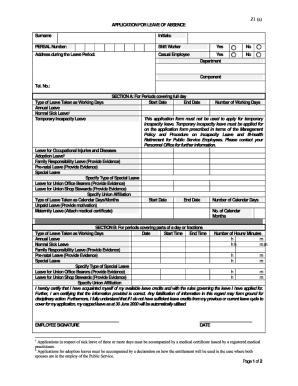
Get Leave Form
How it works
-
Open form follow the instructions
-
Easily sign the form with your finger
-
Send filled & signed form or save
How to fill out the Leave Form online
Filling out the Leave Form online is a straightforward process that helps streamline your application for leave. This guide provides step-by-step instructions to ensure you complete the form accurately and efficiently, enabling you to focus on your time away without unnecessary stress.
Follow the steps to successfully complete your Leave Form online.
- Click ‘Get Form’ button to access the Leave Form and open it in an editable format.
- Provide your personal information in the designated fields, including your full name, contact number, and email address. Make sure to double-check for accuracy.
- Specify the type of leave you are requesting. Options typically include vacation, sick leave, or personal time off. Select the option that accurately reflects your situation.
- Indicate the start and end dates of your requested leave. Ensure that the dates are clear and align with your leave type.
- If required, provide a brief explanation for your leave request. Keep the explanation concise and professional.
- Review the completed form to verify that all fields are filled out correctly and that the information is accurate.
- Once you are satisfied with your entries, save your changes. You can also choose to download, print, or share the form as needed.
Begin filling out your Leave Form online today to ensure a smooth and timely application process.
Filing a leave request involves completing a Leave Form with personal details and the reason for your absence. Once filled out, adhere to your workplace's submission procedures, which may include submitting the form to your supervisor or through an HR portal. Timeliness is crucial; submit your request as soon as possible to allow adequate time for approval. Make sure to keep a copy of your submitted Leave Form for your records.
Industry-leading security and compliance
-
In businnes since 199725+ years providing professional legal documents.
-
Accredited businessGuarantees that a business meets BBB accreditation standards in the US and Canada.
-
Secured by BraintreeValidated Level 1 PCI DSS compliant payment gateway that accepts most major credit and debit card brands from across the globe.


