Loading
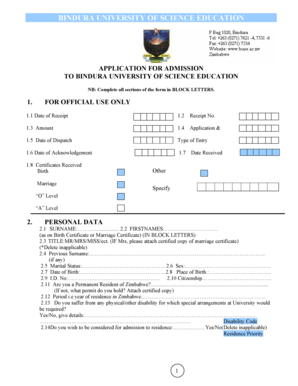
Get Bindura University Online Application 2020-2025
How it works
-
Open form follow the instructions
-
Easily sign the form with your finger
-
Send filled & signed form or save
How to fill out the Bindura University Online Application online
Filling out the Bindura University online application is a crucial step in your journey toward higher education. This guide provides clear, step-by-step instructions to ensure you navigate the application form easily and effectively.
Follow the steps to successfully complete your application.
- Click ‘Get Form’ button to obtain the application form and open it in the editor.
- Complete the personal data section. Use block letters to fill in your surname, first names, title, previous surname, marital status, sex, date of birth, place of birth, identification number, citizenship, and residency status. If applicable, attach certified copies of relevant documents such as a marriage certificate.
- Provide your address information, including postal and physical address, as well as telephone numbers for home and office contacts.
- Fill out the section concerning your school examination results. Attach certified copies of your certificates, then indicate the date, examining body, level, subject, and results.
- Choose your preferred degree program from undergraduate, postgraduate, or diploma options. List your title of degree in order of preference along with your first and second choices, including options preferred.
- Detail your work experience in chronological order. Include your employment dates, employer or occupation, and job descriptions. Additionally, state your present employment and the required notice period.
- Identify your prospective sponsor, e.g., self or an organization, and indicate if you are a dependent of Bindura University staff. If so, provide the staff member’s name, department, and telephone extension.
- Review the declaration section, confirming the accuracy of the information provided. Sign and date the application in the designated area.
- Once all fields are filled, save the changes, download the completed application, and print it if necessary. You may also share the application with relevant parties.
Start your application process online today and take the first step towards your future!
Applying for the University of Zimbabwe online involves accessing their application portal on the official website. You must fill in required personal and academic information accurately. Ensure that all documents are uploaded as specified in the guidelines. For further assistance during your application process, consider exploring the Bindura University Online Application as a helpful tool.
Industry-leading security and compliance
US Legal Forms protects your data by complying with industry-specific security standards.
-
In businnes since 199725+ years providing professional legal documents.
-
Accredited businessGuarantees that a business meets BBB accreditation standards in the US and Canada.
-
Secured by BraintreeValidated Level 1 PCI DSS compliant payment gateway that accepts most major credit and debit card brands from across the globe.


