Loading
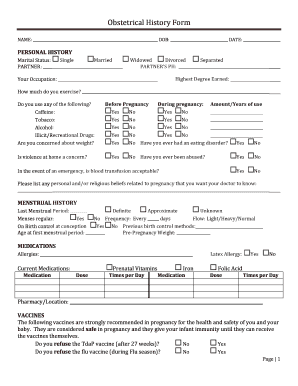
Get Nc Providence Obstetrical History Form
How it works
-
Open form follow the instructions
-
Easily sign the form with your finger
-
Send filled & signed form or save
How to fill out the NC Providence Obstetrical History Form online
Filling out the NC Providence Obstetrical History Form online is an important step in ensuring that your healthcare provider has a complete understanding of your medical and obstetric history. This guide provides step-by-step instructions to help you navigate through the form effectively.
Follow the steps to complete the form accurately.
- Press the ‘Get Form’ button to access the form and open it in your online editor.
- Begin by entering your personal information. Fill in your name, date of birth (DOB), and the date of completion.
- In the personal history section, indicate your marital status by selecting the appropriate option. Provide your partner's name and phone number, if applicable.
- List your occupation and the highest degree you have earned. Answer questions regarding your exercise habits and usage of substances such as caffeine, tobacco, alcohol, and recreational drugs.
- Address any concerns you may have regarding weight and the presence of violence at home. Be truthful in your responses as it helps in providing appropriate care.
- Proceed to the menstrual history section. Share the date of your last menstrual period, the regularity of your menses, and any previous birth control methods you have used.
- In the medications section, list any allergies, current medications, and particularly note any latex allergies.
- Review the vaccines section and indicate your preferences regarding the TdaP and flu vaccines.
- Complete the infection history section by indicating any illnesses you or your partner have been exposed to.
- Fill in the genetic screening section by noting any relevant family health history.
- Review your family's medical history in the family history section and provide relevant details.
- Assert any past or current health concerns that apply to you.
- Record your pregnancy history, detailing all pregnancies including miscarriages and complications.
- Complete the preterm labor risk assessment questions.
- After completing all sections, review your form for accuracy, then save your changes. You can also download, print, or share the completed form as needed.
Take the next step in your health journey by completing your forms online today.
To obtain obstetrical history, you can ask the patient to fill out a comprehensive form that covers relevant topics. By utilizing the NC Providence Obstetrical History Form, you can collect data efficiently and ensure accuracy. This is essential for appropriate medical decision-making.
Industry-leading security and compliance
US Legal Forms protects your data by complying with industry-specific security standards.
-
In businnes since 199725+ years providing professional legal documents.
-
Accredited businessGuarantees that a business meets BBB accreditation standards in the US and Canada.
-
Secured by BraintreeValidated Level 1 PCI DSS compliant payment gateway that accepts most major credit and debit card brands from across the globe.


