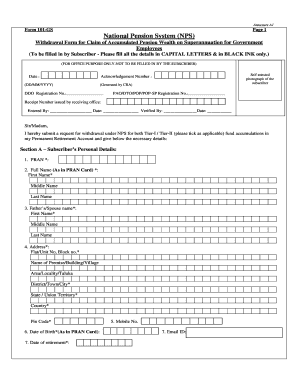
Get Nsdl Withdrawal Form 101 Gs 2020-2025
How it works
-
Open form follow the instructions
-
Easily sign the form with your finger
-
Send filled & signed form or save
How to fill out the Nsdl Withdrawal Form 101 Gs online
This guide provides clear and comprehensive instructions on how to complete the Nsdl Withdrawal Form 101 Gs online. It is designed to assist users in accurately filling out the necessary details for a seamless withdrawal process from the National Pension System.
Follow the steps to complete your Nsdl Withdrawal Form 101 Gs.
- Press the ‘Get Form’ button to access the Nsdl Withdrawal Form 101 Gs and open it in your preferred document editor.
- Fill in the date of your application in the specified format (DD/MM/YYYY).
- Attach a self-attested photograph in the designated area.
- Enter the Acknowledgement Number generated by the Central Recordkeeping Agency (CRA).
- Provide the DDO Registration Number and the PAO/DTO/POP/POP-SP Registration Number as required.
- Complete Section A by providing your personal details including PRAN, full name as per your PRAN card, your father’s or spouse’s name, address, date of birth, and date of retirement.
- In Section B, indicate your withdrawal details, selecting either one-time withdrawal or phased withdrawal, and specify the lump-sum and annuity amounts.
- Fill in your bank details in Section C, ensuring you attach proof for electronic transfer.
- Complete Section D with the details of your chosen Annuity Service Provider, including their name, ID, and scheme details.
- Sign the declaration at the end of the form, ensuring all information is accurate and true.
- If applicable, fill out the Nomination Details in the Annexure and ensure to complete the witness section.
- Review all entries for accuracy before saving your changes, downloading, and printing the form for submission.
Complete your Nsdl Withdrawal Form 101 Gs online now for a smooth and efficient withdrawal process.
You can submit your NPS withdrawal form at the nearest Point of Presence (POP) or the designated NPS Trust office. To ensure a smooth process, consider using the Nsdl Withdrawal Form 101 Gs, which is specifically designed for this purpose. Don't forget to include any necessary documents, such as your identity proof and bank account details. This will help facilitate your withdrawal request efficiently.
Industry-leading security and compliance
-
In businnes since 199725+ years providing professional legal documents.
-
Accredited businessGuarantees that a business meets BBB accreditation standards in the US and Canada.
-
Secured by BraintreeValidated Level 1 PCI DSS compliant payment gateway that accepts most major credit and debit card brands from across the globe.


