Loading
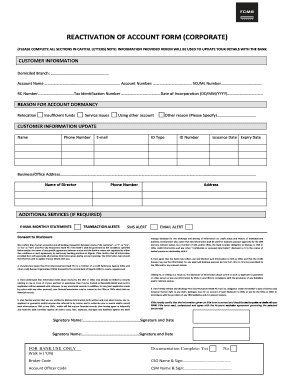
Get How To Unblock My Fcmb Account 2020-2025
How it works
-
Open form follow the instructions
-
Easily sign the form with your finger
-
Send filled & signed form or save
How to fill out the how to unblock my fcmb account online
Unblocking your First City Monument Bank (FCMB) account is a straightforward process when guided properly. This guide will provide you with clear, step-by-step instructions on how to complete the required form online efficiently and accurately.
Follow the steps to successfully unblock your FCMB account online.
- Click ‘Get Form’ button to obtain the form and open it in the editor.
- Complete the customer information section. Fill in your domiciled branch, account name, account number, SCUML number, RC number, tax identification number, and date of incorporation using capital letters as instructed.
- Indicate the reason for your account's dormancy by checking the applicable options, such as relocation, insufficient funds, service issues, or using another account. If 'Other reason' is selected, specify your reason in the provided space.
- Update your customer information by providing your name, phone number, e-mail, type of ID, ID number, issuance date, and expiry date. This ensures your records are current.
- Include your business or office address, followed by the name and contact details of a director if applicable.
- If you require additional services, select the appropriate boxes for email monthly statements, transaction alerts, or SMS alerts.
- Read and agree to the consent to disclosure section. This confirms your understanding of how the bank will handle your information and its usage.
- Certify that all information provided is correct and sign the form. Include your name, signature, and date in the designated areas.
- For bank use only: Note any special instructions or codes filled by bank personnel, if applicable. Ensure documentation is complete according to bank requirements.
- Once all sections are completed, save changes, and consider downloading or printing the form for your records or submission.
Complete your form online today to successfully unblock your FCMB account!
Related links form
To unblock your Access Bank account without visiting, make use of their online banking service or mobile app. Most banks have features for self-service unblocking, allowing you to resolve issues from home. If complications arise, contacting customer support via phone or chat can also expedite the process. Similarly, these steps can guide you on how to unblock my FCMB account.
Industry-leading security and compliance
US Legal Forms protects your data by complying with industry-specific security standards.
-
In businnes since 199725+ years providing professional legal documents.
-
Accredited businessGuarantees that a business meets BBB accreditation standards in the US and Canada.
-
Secured by BraintreeValidated Level 1 PCI DSS compliant payment gateway that accepts most major credit and debit card brands from across the globe.


