Loading
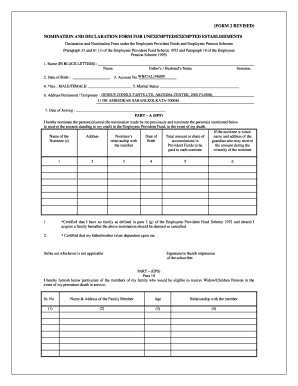
Get Form 2 Revised Filled Sample
How it works
-
Open form follow the instructions
-
Easily sign the form with your finger
-
Send filled & signed form or save
How to fill out the Form 2 Revised Filled Sample online
This guide provides step-by-step instructions on completing the Form 2 Revised Filled Sample online. Whether you are familiar with legal forms or new to this process, you will find clear guidance to assist you in filling this form correctly.
Follow the steps to accurately complete the Form 2 Revised Filled Sample
- Click the ‘Get Form’ button to obtain the form and open it in the editor.
- Begin by entering your name in block letters as instructed, including your father's or partner's name and surname.
- Fill in your date of birth to provide your identification details.
- Enter your account number, ensuring accurate information for proper alignment with your existing records.
- Indicate your sex by selecting either male or female as applicable.
- State your marital status, providing relevant and truthful information.
- Complete your address, specifying whether it is permanent or temporary, ensuring that the details are clear and accurate.
- Fill in the date of joining your establishment to complete your employment information.
- In the EPF section, nominate the person or persons to receive the provident fund amount in the event of your death, providing their names and addresses. If the nominee is a minor, include a guardian’s name as well.
- If applicable, certify your family status by choosing the appropriate statement regarding your family presence.
- In the EPS section, provide the particulars of family members who would be eligible for the widow or children's pension in case of your premature death, including their names, addresses, ages, and relationships.
- Nominate a person for receiving the monthly widow pension if applicable, including their name, date of birth, and relationship with you.
- Finally, ensure to sign or provide your thumb impression to authenticate your application.
- After completing the form, save changes, and download or print the form as needed for your records or sharing.
Fill out your documents online with confidence and accuracy.
To fill Form 2 online, start by accessing the EPFO member portal and locating the form. Complete each section with accurate details pertaining to your and your nominee’s information. For reference, a Form 2 Revised Filled Sample is available, which can serve as a useful guide throughout the process.
Industry-leading security and compliance
US Legal Forms protects your data by complying with industry-specific security standards.
-
In businnes since 199725+ years providing professional legal documents.
-
Accredited businessGuarantees that a business meets BBB accreditation standards in the US and Canada.
-
Secured by BraintreeValidated Level 1 PCI DSS compliant payment gateway that accepts most major credit and debit card brands from across the globe.


