Loading
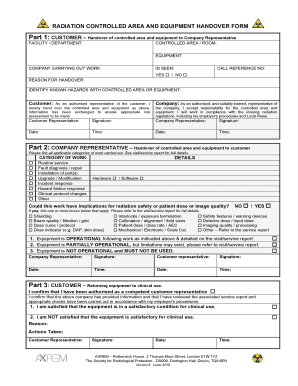
Get Equipment Handover Form 2020-2025
How it works
-
Open form follow the instructions
-
Easily sign the form with your finger
-
Send filled & signed form or save
How to fill out the Equipment Handover Form online
This guide provides clear instructions on how to fill out the Equipment Handover Form online. Ensuring the proper completion of this form is essential for safely transferring responsibility for controlled areas and equipment.
Follow the steps to complete the Equipment Handover Form online.
- Click the ‘Get Form’ button to access the Equipment Handover Form and open it in your preferred editor.
- In the first section, labeled 'Customer – Handover of controlled area and equipment to Company Representative', fill in the facility or department that is handling the equipment. Provide the specific controlled area or room and details about the equipment being handed over.
- Indicate the company carrying out the work and confirm that the ID has been seen by selecting 'Yes'. You will then need to enter the call reference number, if applicable, and explain the reason for the handover.
- Identify any known hazards related to the controlled area or equipment in the designated field.
- Once you have completed the necessary information, as an authorized representative, sign the document where it states 'Customer Representative' and include the date and time of the handover.
- Next, in 'Company Representative – Handover of controlled area and equipment to customer', select all applicable categories of work being carried out. This may involve routine service, repairs, or modifications.
- Specify whether the work could affect radiation safety or the quality of patient care by selecting 'No' or 'Yes'. If you select 'Yes', indicate which specific concerns apply by ticking the relevant boxes.
- Confirm the operational status of the equipment by checking one of the options: 'Operational', 'Partially Operational', or 'Not Operational'. Ensure that both the Company Representative and Customer Representative sign their respective areas and provide the date and time.
- In the final section, Customer – Returning equipment to clinical use, affirm your authority as a competent customer representative and acknowledge the review of the service report.
- Confirm whether the equipment is satisfactory for clinical use and if not, provide a reason and any actions taken. Finish the form by signing and dating the document.
- After completing the form, you can save your changes, download a copy, print, or share the completed form as needed.
Complete your Equipment Handover Form online to ensure a smooth and safe equipment transfer process.
Creating a handover form is straightforward and involves several key steps. Start by gathering all necessary details about the equipment, including its description, condition, and the parties involved in the transfer. Next, you can utilize platforms like USLegalForms to access templates specifically designed for Equipment Handover Forms. This ensures that your handover is both professional and legally sound.
Industry-leading security and compliance
US Legal Forms protects your data by complying with industry-specific security standards.
-
In businnes since 199725+ years providing professional legal documents.
-
Accredited businessGuarantees that a business meets BBB accreditation standards in the US and Canada.
-
Secured by BraintreeValidated Level 1 PCI DSS compliant payment gateway that accepts most major credit and debit card brands from across the globe.


