Loading
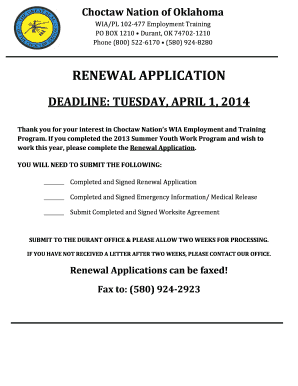
Get Renewal Application - Amazon S3
How it works
-
Open form follow the instructions
-
Easily sign the form with your finger
-
Send filled & signed form or save
How to fill out the RENEWAL APPLICATION - Amazon S3 online
Completing the Renewal Application for Amazon S3 is essential for users wishing to continue their participation in the Choctaw Nation's WIA Employment and Training Program. This comprehensive guide provides step-by-step instructions on filling out the form accurately and efficiently.
Follow the steps to successfully complete your Renewal Application.
- Click the ‘Get Form’ button to access the Renewal Application for Amazon S3. Ensure you have the document open in your preferred editor.
- Begin filling out the form by clearly printing your full name in the 'Applicant Name' field. This ensures your application is properly identified.
- Enter your date of birth in the appropriate section. Make sure to use the correct format to avoid processing delays.
- Provide your social security number in the designated area, ensuring that you keep this information confidential and secure.
- Indicate your age in the corresponding field to verify your eligibility for the program.
- Complete your mailing address, including city, state, and zip code. This is vital for correspondence related to your application.
- Fill out the 'County' and include both your home and cell phone numbers for contact purposes.
- Specify the school you are attending and your current grade to confirm your enrollment status.
- Review all sections for completeness. It is required to submit all necessary documentation, including the signed Renewal Application, Emergency Information/Medical Release, and Worksite Agreement.
- Sign and date the application at the end of the document. This step is crucial for validating your submission.
- Once all fields are completed and signed, save any changes, then download or print the document for your record.
- Finally, submit your application to the appropriate Durant office via fax or mail, and allow two weeks for processing. If you do not receive communication after this time, contact the office for updates.
Complete your Renewal Application online today to ensure your ongoing participation in the program.
To upload files to an S3 bucket by pointing and clicking In the Buckets list, choose the name of the bucket that you want to upload your files to. Choose Upload. On the Upload page, choose Add files or Add folder. Choose one or more files to upload, and then choose Open.
Industry-leading security and compliance
US Legal Forms protects your data by complying with industry-specific security standards.
-
In businnes since 199725+ years providing professional legal documents.
-
Accredited businessGuarantees that a business meets BBB accreditation standards in the US and Canada.
-
Secured by BraintreeValidated Level 1 PCI DSS compliant payment gateway that accepts most major credit and debit card brands from across the globe.


