Loading
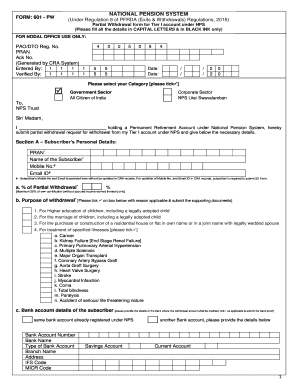
Get Physical Partial Withdrawal Form 601 Pw 2020-2025
How it works
-
Open form follow the instructions
-
Easily sign the form with your finger
-
Send filled & signed form or save
How to fill out the Physical Partial Withdrawal Form 601 Pw online
This guide provides clear instructions on how to fill out the Physical Partial Withdrawal Form 601 Pw online. By following these steps, users can ensure they complete the form accurately and submit their partial withdrawal request with confidence.
Follow the steps to successfully complete your form.
- Click the ‘Get Form’ button to access the Physical Partial Withdrawal Form 601 Pw. This will allow you to open and review the details of the form.
- Begin by filling out Section A, which includes your personal details. Ensure to enter your Permanent Retirement Account Number (PRAN), name, mobile number, and email address in capital letters.
- Next, indicate the percentage of your partial withdrawal in the specified field, ensuring it does not exceed 25% of your own contributions.
- Select the purpose of your withdrawal by ticking the appropriate box and be prepared to submit supporting documents as required.
- Provide your bank account details in Section A. You can choose to specify if the withdrawal should be credited to your registered NPS bank account or a different one. Ensure that this information is accurate and matches your bank documents.
- Proceed to Section B to make your declarations. Confirm that all information provided is true and you meet the eligibility criteria for the withdrawal. This includes having a minimum of ten years of contributions in the NPS.
- Sign and date the form in the designated area. If applicable, include your thumb impression as instructed.
- Ensure you have all required enclosures, including a Xerox copy of your PRAN card, a canceled cheque or bank passbook, and proof of the purpose of your withdrawal.
- After completing and reviewing the form for accuracy, save your changes if filling out digitally, and prepare to submit the form along with supporting documents to the designated Nodal Office.
Complete your Physical Partial Withdrawal Form 601 Pw online today to facilitate your withdrawal request.
The limit of partial withdrawal from your NPS account is generally defined by specific policies set forth by the NPS guidelines. Typically, you can withdraw a maximum of 25% of your contributions under certain conditions. To ensure you're following the correct procedures, including using the Physical Partial Withdrawal Form 601 Pw, check the latest updates from your NPS provider.
Industry-leading security and compliance
US Legal Forms protects your data by complying with industry-specific security standards.
-
In businnes since 199725+ years providing professional legal documents.
-
Accredited businessGuarantees that a business meets BBB accreditation standards in the US and Canada.
-
Secured by BraintreeValidated Level 1 PCI DSS compliant payment gateway that accepts most major credit and debit card brands from across the globe.


