Loading
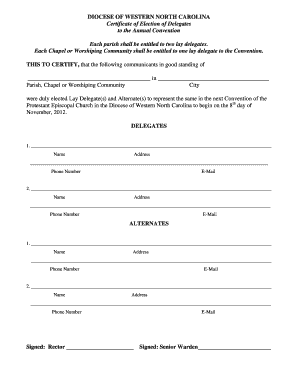
Get Convention Certificate Of Election Form - Aws Amazon Simple ...
How it works
-
Open form follow the instructions
-
Easily sign the form with your finger
-
Send filled & signed form or save
How to fill out the Convention Certificate Of Election Form - AWS Amazon Simple online
This guide provides step-by-step instructions for completing the Convention Certificate Of Election Form for the Diocese of Western North Carolina. By following these instructions, users can effectively fill out the form online to certify the election of delegates and alternates to the Annual Convention.
Follow the steps to complete the form accurately.
- Click the ‘Get Form’ button to access the Convention Certificate Of Election Form and open it in an online editor.
- Begin by filling in the name of the parish, chapel, or worshiping community in the designated field. Ensure this information accurately reflects the community represented.
- Next, enter the city where your parish, chapel, or worshiping community is located, ensuring it is accurate for your records.
- List the names of the elected lay delegates in the 'Delegates' section, providing their full names, addresses, phone numbers, and email addresses. Make sure to fill in all required fields for each delegate.
- Proceed to the 'Alternates' section and similarly list the names, addresses, phone numbers, and email addresses for each alternate. It's important to ensure that this information is correctly filled out.
- In the signature section, have the rector and senior warden sign the form. Ensure that their email addresses are also included for verification purposes.
- Once you have completed all sections of the form, review the information for accuracy. After confirming that all details are correct, you can save your changes, download the completed form, print it, or share it as needed.
Complete your convention certificate of election form online today.
Steps to generate a key and CSR Set the OpenSSL configuration environment variable (optional). Generate a key file. Create a Certificate Signing Request (CSR). Send the CSR to a certificate authority (CA) to obtain an SSL certificate. Use the key and certificate to configure Tableau Server to use SSL.
Industry-leading security and compliance
US Legal Forms protects your data by complying with industry-specific security standards.
-
In businnes since 199725+ years providing professional legal documents.
-
Accredited businessGuarantees that a business meets BBB accreditation standards in the US and Canada.
-
Secured by BraintreeValidated Level 1 PCI DSS compliant payment gateway that accepts most major credit and debit card brands from across the globe.


