Loading
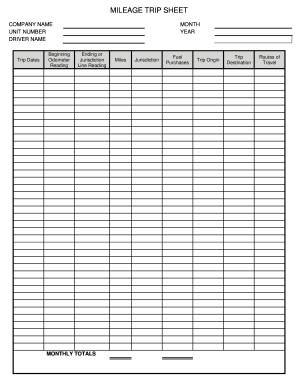
Get Trip Sheet 2020-2025
How it works
-
Open form follow the instructions
-
Easily sign the form with your finger
-
Send filled & signed form or save
How to fill out the Trip Sheet online
Completing the Trip Sheet online is an essential process for tracking mileage and expenses related to your travel. This guide provides clear and concise instructions to help you fill out the form accurately and efficiently.
Follow the steps to successfully complete your Trip Sheet
- Click the ‘Get Form’ button to access the Trip Sheet and open it in your preferred online editor.
- Enter the company name at the top of the form. This identifies the organization associated with the trip.
- Fill in the unit number, which is the assigned number for the vehicle used during the trip.
- Provide the driver's name, ensuring it matches the individual who operated the vehicle for the trip.
- Input the trip dates, specifying the start and end dates of your travel period.
- Record the beginning odometer reading to document the vehicle's starting mileage.
- Enter the ending or jurisdiction line reading to indicate the vehicle's mileage at the conclusion of the trip.
- Calculate and input the monthly totals for miles traveled, detailing any relevant jurisdictions.
- List fuel purchases made during the trip, including the date and amount spent.
- Specify the trip origin, indicating the start location of your journey.
- Detail the trip destination, marking where the journey concluded.
- Outline the routes of travel taken throughout the trip, providing clear and descriptive information.
- Once you have completed all sections, review the form for accuracy and completeness. You can then save changes, download, print, or share the Trip Sheet.
Begin your online journey by completing the Trip Sheet today!
To use sheets for planning a trip, create a new spreadsheet and organize your data with clear headings and categories. Consider sections for transportation, lodging, and activities, transforming your sheet into a detailed trip sheet. This clear structure allows you to visualize your travel plans and make necessary adjustments quickly.
Industry-leading security and compliance
US Legal Forms protects your data by complying with industry-specific security standards.
-
In businnes since 199725+ years providing professional legal documents.
-
Accredited businessGuarantees that a business meets BBB accreditation standards in the US and Canada.
-
Secured by BraintreeValidated Level 1 PCI DSS compliant payment gateway that accepts most major credit and debit card brands from across the globe.


