Loading
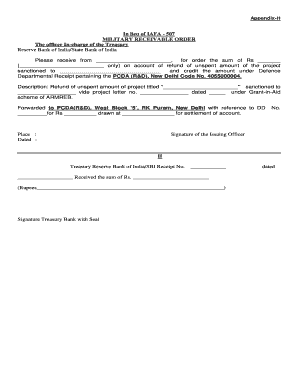
Get Military Receivable Order
How it works
-
Open form follow the instructions
-
Easily sign the form with your finger
-
Send filled & signed form or save
How to fill out the Military Receivable Order online
The Military Receivable Order is a vital document used for processing refunds of unspent project amounts in the defense sector. This guide provides step-by-step instructions on how to accurately complete this form online, ensuring a smooth and efficient filing process.
Follow the steps to complete the Military Receivable Order online.
- Click ‘Get Form’ button to obtain the form and open it for editing.
- In the first blank, enter the name of the person or entity receiving the funds.
- In the next field, specify the amount being refunded in both numerical and word format.
- Fill in the name of the project for which the refund is being processed, ensuring it matches the official project details.
- Enter the grant number and date as mentioned in the project's official documents.
- Provide the code number for the Defense Departmental Receipt, specifically referencing the provided code format.
- Indicate the details of the demand draft, including the number, amount, and the bank from which it is drawn.
- Complete the section for the place and date of writing the order.
- Sign the document as the issuing officer and include any required stamps.
- Once you have filled in all the necessary information, save your changes, and download, print, or share the completed form as needed.
Complete your Military Receivable Order online today to ensure a timely refund process.
The full form of MRO is Military Receivable Order. This financial instrument is essential for managing payments and reimbursements for active duty service members. Familiarity with MROs can empower service members to navigate their financial responsibilities confidently.
Industry-leading security and compliance
US Legal Forms protects your data by complying with industry-specific security standards.
-
In businnes since 199725+ years providing professional legal documents.
-
Accredited businessGuarantees that a business meets BBB accreditation standards in the US and Canada.
-
Secured by BraintreeValidated Level 1 PCI DSS compliant payment gateway that accepts most major credit and debit card brands from across the globe.


