Loading
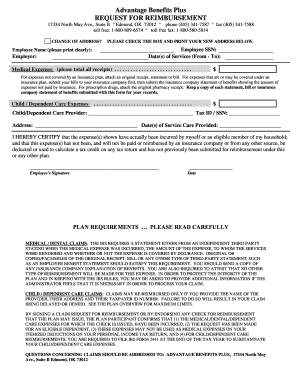
Get Request For Reimbursement Form
How it works
-
Open form follow the instructions
-
Easily sign the form with your finger
-
Send filled & signed form or save
How to fill out the Request For Reimbursement Form online
Completing the Request For Reimbursement Form online can streamline your reimbursement process. This guide provides detailed, step-by-step instructions to help you fill out each section of the form accurately and efficiently.
Follow the steps to complete your reimbursement request successfully.
- Click ‘Get Form’ button to obtain the form and open it in the editor.
- Enter your employee name clearly in the designated field. This should be the full name as listed in your employment records.
- Provide the name of your employer in the appropriate section. Ensure that it matches your employment agreement.
- If you have recently changed your address, check the provided box and print your new address clearly below it.
- Input your employee Social Security Number (SSN) in the relevant field. Be sure this is correct to avoid processing delays.
- Fill in the date(s) of services received in the 'From - To' format. This indicates the time frame for which you are requesting reimbursement.
- Total all medical expenses from your receipts and enter the sum in the Medical Expenses section. Attach original receipts or statements as required.
- For child or dependent care expenses, input the total amount in the designated area and provide the name and Tax ID or SSN of the care provider.
- Fill in the address of the child or dependent care provider and the date(s) services were provided.
- Certify the accuracy of your submission by signing in the designated area and including the date of your signature.
- After completing all sections, review your form for any errors. Once verified, you can save changes, download a copy, print the form, or share it as required.
Complete your Request For Reimbursement Form online today for a hassle-free reimbursement experience.
An employee reimbursement form is a standardized template an employee may use to report expenses paid on behalf of the company to receive reimbursement. The exact reimbursable items will be strictly up to the agreement between the employer and employee.
Industry-leading security and compliance
US Legal Forms protects your data by complying with industry-specific security standards.
-
In businnes since 199725+ years providing professional legal documents.
-
Accredited businessGuarantees that a business meets BBB accreditation standards in the US and Canada.
-
Secured by BraintreeValidated Level 1 PCI DSS compliant payment gateway that accepts most major credit and debit card brands from across the globe.


