Loading
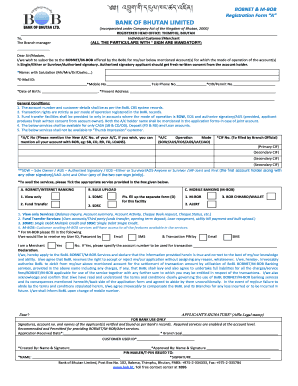
Get Mbob Registration Form
How it works
-
Open form follow the instructions
-
Easily sign the form with your finger
-
Send filled & signed form or save
How to fill out the Mbob Registration Form online
Filling out the Mbob Registration Form online is a straightforward process that allows users to access banking services offered by the Bank of Bhutan. This guide provides clear, step-by-step instructions to help you complete the form accurately and efficiently.
Follow the steps to fill out the Mbob Registration Form online:
- Click the ‘Get Form’ button to access the Mbob Registration Form and open it in your preferred online editor.
- Enter your name along with the appropriate salutation (e.g., Mr, Mrs, Dr), ensuring that all mandatory fields marked with an asterisk are filled in.
- Provide your email address and mobile number. Ensure that your email ID is active as this will be used for communication regarding your application.
- Fill in your telephone number and CID/Permit number, as required.
- Input your date of birth as per the format specified in the form.
- Complete your present address in the provided space, including necessary details to ensure accurate identification.
- Indicate your account number(s), including all the accounts you wish to subscribe to the services for.
- Select the appropriate mode of operation for your account (e.g., Sole Owner, Authorized Signatory, Either or Survivor) from the given options.
- Check the services you wish to avail by ticking the relevant boxes, select services like BOBNET, Bulk Upload, and Mobile Banking.
- If you are a merchant, indicate this by checking the ‘Yes’ option and provide the relevant account number for transactions.
- Review the declaration section, ensuring all information is accurate, and acknowledge the terms and conditions by signing where indicated.
- Once all sections are completed, save your changes. You can then download, print, or share the completed Mbob Registration Form as needed.
Begin your application by filling out the Mbob Registration Form online today!
The user ID for BOC e banking is typically created during your initial registration. If you completed the Mbob Registration Form, your user ID will be in the confirmation email sent to you. In case you cannot find it, check the bank's help section for further instructions on retrieving your user ID.
Industry-leading security and compliance
US Legal Forms protects your data by complying with industry-specific security standards.
-
In businnes since 199725+ years providing professional legal documents.
-
Accredited businessGuarantees that a business meets BBB accreditation standards in the US and Canada.
-
Secured by BraintreeValidated Level 1 PCI DSS compliant payment gateway that accepts most major credit and debit card brands from across the globe.


