Loading
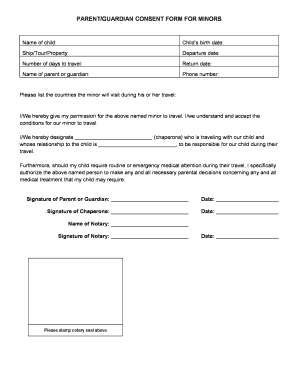
Get Parent Guardian Consent Form
How it works
-
Open form follow the instructions
-
Easily sign the form with your finger
-
Send filled & signed form or save
How to fill out the Parent Guardian Consent Form online
Filling out the Parent Guardian Consent Form online is an essential process to ensure that minors have the necessary permissions for travel. This guide provides a clear and user-friendly approach to completing the form accurately and efficiently.
Follow the steps to complete the Parent Guardian Consent Form
- Click ‘Get Form’ button to obtain the form and open it in the online editor.
- Enter the name of the child in the designated field. This should be the full legal name as it appears on their identification documents.
- Provide the child’s birth date in the specified format. Ensure this date is accurate to prevent any travel complications.
- Indicate the ship, tour, or property associated with the travel plans. This information is crucial for identifying the trip context.
- Fill in the departure date clearly, as this marks the start of the travel. Use an easy-to-read format.
- Enter the number of days the child will be traveling. Be specific to ensure clear understanding of the trip duration.
- Provide the return date to confirm when the child is expected to be back. Accuracy in this field is vital.
- Input the name of the parent or guardian signing the form. This person must have the legal authority to give consent.
- Fill in the phone number for the parent or guardian, ensuring it is a direct line for any inquiries.
- List all the countries the minor will visit during the travel. This is important for travel safety and compliance.
- Confirm permission for the minor to travel by agreeing to the stated conditions. This acknowledgement is crucial for legal validation.
- Designate the chaperone traveling with the minor. Add their name and state their relationship to the child.
- Authorize the chaperone to make parental decisions regarding medical treatment by marking the agreement appropriately.
- Sign the form in the indicated area for the parent or guardian, dating the signature for time reference.
- The chaperone must also sign and date the form, confirming their role and responsibility.
- Include the name of the notary, their signature, and date of notarization. A notary seal may be required for final validation.
- Once the form is completed, users can save changes, download, print, or share the form as needed.
Complete the Parent Guardian Consent Form online to ensure a smooth travel experience for your minor.
The name of your child. The name of your child's class. The name of your child's teacher. The e-mail address of the parent. The phone number/s of the parent. Any additional contact number/s. Any special instructions pertaining to the child. The parental consent.
Industry-leading security and compliance
US Legal Forms protects your data by complying with industry-specific security standards.
-
In businnes since 199725+ years providing professional legal documents.
-
Accredited businessGuarantees that a business meets BBB accreditation standards in the US and Canada.
-
Secured by BraintreeValidated Level 1 PCI DSS compliant payment gateway that accepts most major credit and debit card brands from across the globe.


