Loading
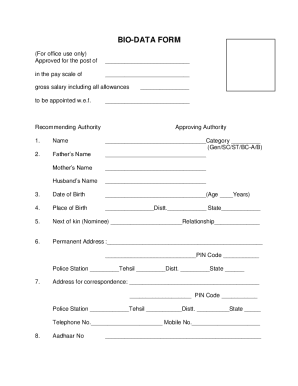
Get Fill Up Form Biodata 2020-2025
How it works
-
Open form follow the instructions
-
Easily sign the form with your finger
-
Send filled & signed form or save
How to fill out the Fill Up Form Biodata online
Filling out the Fill Up Form Biodata online is an important step for individuals seeking to provide their personal and professional information in a structured manner. This guide will help you navigate through each section of the form efficiently.
Follow the steps to complete your biodata form seamlessly.
- Click ‘Get Form’ button to obtain the Fill Up Form Biodata and open it in your preferred document editor.
- Start by entering your personal details such as your full name, date of birth, and contact information. Ensure all information is accurate and up to date.
- Proceed to the educational background section. Include your highest qualification, the institutions attended, and any relevant certifications. This information should be listed in reverse chronological order.
- Move on to the work experience section. Detail your previous job roles, including your job titles, companies worked for, and dates of employment. Focus on relevant experiences that align with the purpose of the biodata.
- Fill out the section for skills and competencies. Highlight key skills that make you a suitable candidate or applicant. Keep this relevant to the context in which you are submitting your biodata.
- Complete the additional information section, if applicable. This may include languages spoken, hobbies, or volunteer experiences that provide a holistic view of you as a person.
- Review the information you have entered for any errors. Make necessary edits to ensure clarity and accuracy.
- Once you are satisfied with your biodata, you can save changes, download a copy for your records, print it for submission, or share it as needed.
Start filling out your Fill Up Form Biodata online today to ensure your information is well-organized and easily accessible.
Making a PDF biodata is straightforward, especially with online tools. Simply create your biodata using a text editor or a specialized biodata creation platform, then save or export the document as a PDF file. This format ensures your biodata maintains its layout and can be easily shared. You can use US Legal Forms to fill up form biodata and convert it into a PDF quickly.
Industry-leading security and compliance
US Legal Forms protects your data by complying with industry-specific security standards.
-
In businnes since 199725+ years providing professional legal documents.
-
Accredited businessGuarantees that a business meets BBB accreditation standards in the US and Canada.
-
Secured by BraintreeValidated Level 1 PCI DSS compliant payment gateway that accepts most major credit and debit card brands from across the globe.


