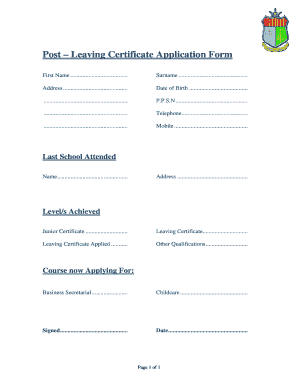
Get School Leaving Certificate Format In Word
How it works
-
Open form follow the instructions
-
Easily sign the form with your finger
-
Send filled & signed form or save
How to fill out the School Leaving Certificate Format In Word online
Filling out the School Leaving Certificate Format In Word is a crucial step in documenting your educational achievements. This guide will help you navigate the essential components of the form to ensure that your details are accurately recorded.
Follow the steps to successfully fill out your School Leaving Certificate.
- Click ‘Get Form’ button to obtain the form and open it in your preferred editor.
- Enter your first name in the designated field. Ensure the spelling is accurate to prevent issues with processing your certificate.
- Fill in your surname as it appears on official documents. Double-check for any typographical errors.
- Provide your complete address, including street name and number, city, state, and zip code.
- Input your date of birth in the required format. This is typically MM/DD/YYYY. Make sure the date is correct to avoid any discrepancies.
- Fill in your Personal Public Service Number (P.P.S.N) in the designated section. This is an important identifier for processing.
- Provide your telephone number as well as a mobile number to ensure you can be contacted easily.
- Indicate the name and address of the last school you attended. This information should correspond with your records.
- Mark the level/s achieved by checking the appropriate boxes for the Junior Certificate, Leaving Certificate, Leaving Certificate Applied, or any other qualifications.
- Specify the course you are now applying for by selecting from the options provided, such as Business Secretarial or Childcare.
- Sign the document in the space provided to confirm the accuracy of the information you have filled out.
- Date the form by writing the current date. Ensure that it reflects the date you are submitting the form.
- Once you have completed all the fields and confirmed that the information is correct, save your changes. You can then download, print, or share the form as necessary.
Complete your School Leaving Certificate Format in Word online today to ensure your educational achievements are formally recognized.
In India, a school leaving certificate is an official document issued by educational institutions. It certifies that a student has completed their education up to a certain level and is typically required for enrollment in secondary institutions. This certificate holds significant importance for further academic pursuits and often utilizes a specific school leaving certificate format in Word for standardization.
Industry-leading security and compliance
-
In businnes since 199725+ years providing professional legal documents.
-
Accredited businessGuarantees that a business meets BBB accreditation standards in the US and Canada.
-
Secured by BraintreeValidated Level 1 PCI DSS compliant payment gateway that accepts most major credit and debit card brands from across the globe.


