Loading
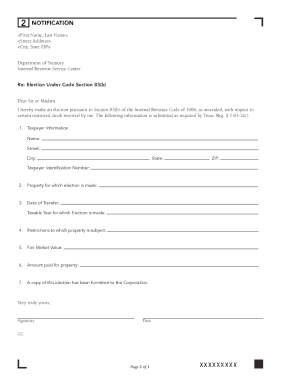
Get 83b Form Download 2020-2025
How it works
-
Open form follow the instructions
-
Easily sign the form with your finger
-
Send filled & signed form or save
How to fill out the 83b Form Download online
Filing the IRS Section 83(b) Form is an important step for individuals receiving restricted stock awards. This guide provides clear instructions on how to complete the form correctly and effectively, ensuring compliance with IRS regulations.
Follow the steps to fill out the 83b Form Download
- Press the ‘Get Form’ button to obtain the 83(b) form and open it in your preferred editor.
- At the top of the form, write your name, address, and the date. Address the form to the IRS Service Center where you file your taxes, located beneath 'Department of the Treasury.'
- In Box 1, provide your name, address, and Social Security number next to the appropriate fields.
- In Box 2, indicate the number of shares and add a description of the shares of stock awarded for this election.
- In Box 3, enter the calendar year in which the Restricted Stock Awards were granted, which corresponds to your Award Date.
- In Box 4, describe any restrictions that apply to your awards, referencing your Award agreement if needed.
- In Box 5, record the closing price of your company's stock on the Award Date.
- In Box 6, write the amount paid for your awards. If no payment was made, indicate that no amount was paid for the shares.
- Box 7 can be left blank as no information is required here.
- Once you have filled out the form entirely, sign it. Finally, mail a copy to your IRS Service Center and to your employer, and retain a copy for your records.
Complete your 83b Form Download online today for a smooth filing experience.
Fill out Form W-7. Form W-7 is the IRS form to request an ITIN. Make sure the information you enter on the form matches your identity document. For “Reason you're submitting Form W-7”, select Other, then enter “Making a protective IRC Section 83(b) election”.
Industry-leading security and compliance
US Legal Forms protects your data by complying with industry-specific security standards.
-
In businnes since 199725+ years providing professional legal documents.
-
Accredited businessGuarantees that a business meets BBB accreditation standards in the US and Canada.
-
Secured by BraintreeValidated Level 1 PCI DSS compliant payment gateway that accepts most major credit and debit card brands from across the globe.


