Loading
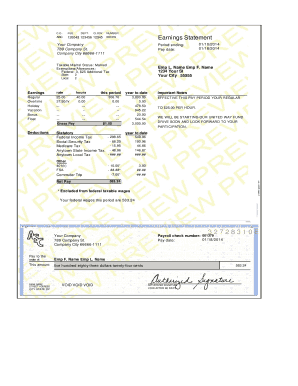
Get Modern_paystub_1 - Pay Check Stub Online
How it works
-
Open form follow the instructions
-
Easily sign the form with your finger
-
Send filled & signed form or save
How to fill out the Modern_paystub_1 - Pay Check Stub Online
Filling out the Modern_paystub_1 - Pay Check Stub Online is a straightforward process that helps users create accurate paycheck stubs. This guide provides clear instructions on each section of the form, ensuring that you can complete it efficiently and correctly.
Follow the steps to complete your paycheck stub online.
- Click ‘Get Form’ button to obtain the form and open it in the editor.
- Enter your company information in the designated section. This includes the company name, address, and other relevant details that represent your organization.
- Fill in the employee's details. Include the employee's full name, address, and any specific identifiers such as an employee number.
- Indicate the pay period ending date and the pay date. These dates are crucial for accurate payroll records.
- Complete the taxable marital status and exemptions/allowances section. Provide details such as marital status and the number of federal exemptions.
- Input earning details. Specify the types of earnings — regular, overtime, holiday, vacation, and any bonuses — along with the corresponding rates and hours worked.
- Fill out the deductions section. This includes federal and state tax deductions, social security tax, Medicare tax, and any other applicable deductions, including 401(k) and FSA contributions.
- Calculate and enter the net pay amount. This will be derived from gross pay minus all deductions.
- Review all the information entered for accuracy. Once confirmed, you can save changes, download, print, or share the completed form.
Start creating your paycheck stub online today for hassle-free payroll management.
Currently, there are dozens of online companies that make creating fake pay stubs a breeze. You simply head to a website where you can enter all the information you want. You can put your actual company's name on the pay stub, and whatever amount of money you want to pretend you make.
Industry-leading security and compliance
US Legal Forms protects your data by complying with industry-specific security standards.
-
In businnes since 199725+ years providing professional legal documents.
-
Accredited businessGuarantees that a business meets BBB accreditation standards in the US and Canada.
-
Secured by BraintreeValidated Level 1 PCI DSS compliant payment gateway that accepts most major credit and debit card brands from across the globe.


