Loading
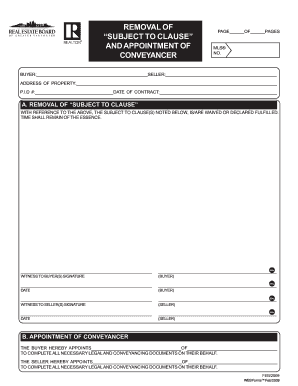
Get Subject Removal Form Bc 2020-2025
How it works
-
Open form follow the instructions
-
Easily sign the form with your finger
-
Send filled & signed form or save
How to fill out the Subject Removal Form Bc online
Filling out the Subject Removal Form Bc online is an important process for finalizing property transactions. This guide will provide you with clear, step-by-step instructions to ensure you complete the form accurately and efficiently.
Follow the steps to fill out the Subject Removal Form Bc online
- Click the ‘Get Form’ button to obtain the form and open it in the editor.
- In the first section, enter the names of the buyer and seller in the designated fields. Make sure to include the complete names as they appear on legal documents.
- Next, provide the address of the property being sold in the specified field. This should include the full street address, city, and postal code.
- Enter the P.I.D. number—this is the Property Identification Number associated with the property.
- Fill in the date of the contract to track when the agreement was made.
- In section A, indicate any ‘subject to clauses’ that are being waived or declared fulfilled. You may insert any specific clauses that are applicable.
- Sign and date the form as the buyer, ensuring that you have a witness sign the document as well.
- Similarly, have the seller sign the form with a witness, including the date of signing.
- In section B, appoint the conveyancer by filling in their name and firm in the designated fields for both the buyer and seller.
- Review all entered information for accuracy before finalizing.
- Once completed, save your changes, download the form for your records, or print it as necessary.
Complete your documents online for a smoother transaction process.
Using subject to conditions can be beneficial as it safeguards your interests in a transaction. It allows you to set specific criteria that must be met for the deal to proceed, reducing financial risks. When structured correctly, utilizing a Subject Removal Form Bc can ease the anxiety of buying or selling property in BC.
Industry-leading security and compliance
US Legal Forms protects your data by complying with industry-specific security standards.
-
In businnes since 199725+ years providing professional legal documents.
-
Accredited businessGuarantees that a business meets BBB accreditation standards in the US and Canada.
-
Secured by BraintreeValidated Level 1 PCI DSS compliant payment gateway that accepts most major credit and debit card brands from across the globe.


