Loading
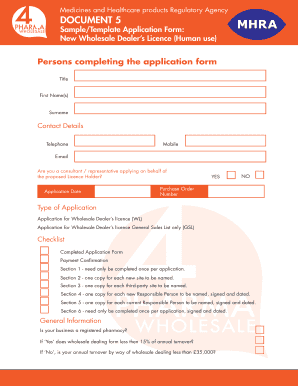
Get Dealership Form Format In Word
How it works
-
Open form follow the instructions
-
Easily sign the form with your finger
-
Send filled & signed form or save
How to fill out the Dealership Form Format In Word online
Filling out the Dealership Form Format In Word online can be streamlined and efficient with the right approach. This guide provides you with detailed instructions to complete each section of the form accurately.
Follow the steps to successfully complete your Dealership Form.
- Press the ‘Get Form’ button to retrieve the form and open it in the editing interface.
- Begin by filling out the section for persons completing the application. Enter your title, first name(s), and surname accurately.
- Next, input your contact details, including your telephone number, mobile number, and email address. Ensure this information is current for effective communication.
- Indicate whether you are applying on behalf of the proposed Licence Holder by selecting 'Yes' or 'No'. Enter the application date.
- Complete the purchase order number section if applicable. Select the type of application by marking either 'Wholesale Dealer’s licence (WL)' or 'Wholesale Dealer’s licence General Sales List only (GSL)'.
- Follow the checklist provided to ensure all necessary documents are attached, including the completed application form and payment confirmation.
- Move to Section 1 - Administrative. Fill in details related to your company like the registered company name, trading style(s), DUNS number, and the contact person's information.
- Proceed to Section 1.2 to provide the address for communication and invoicing. Make sure to specify if it differs from the primary company address.
- In Section 2, additional site information must be provided for each new site intended for licensing. Fill out the corresponding details for each site, including address, DUNS number, and contact person.
- Complete Sections related to site activities and lay out any specific products handled. Make sure to answer all 'Yes' or 'No' questions accurately.
- In Section 3, provide details of Responsible Persons, confirming their status, knowledge of legislation, and practical experience as required.
- Once all relevant sections are filled out, review your entries for accuracy. Upon completion, you can save your changes, download the document, print it, or share it as needed.
Start completing your dealership form online today for a smooth licensing process.
To create a form template, first design the layout based on your specific requirements. Include placeholders for dynamic information and ensure every section is clearly labeled. Using the Dealership Form Format In Word as your guide allows you to develop a versatile template that can be reused, saving you time and increasing efficiency.
Industry-leading security and compliance
US Legal Forms protects your data by complying with industry-specific security standards.
-
In businnes since 199725+ years providing professional legal documents.
-
Accredited businessGuarantees that a business meets BBB accreditation standards in the US and Canada.
-
Secured by BraintreeValidated Level 1 PCI DSS compliant payment gateway that accepts most major credit and debit card brands from across the globe.


