Loading
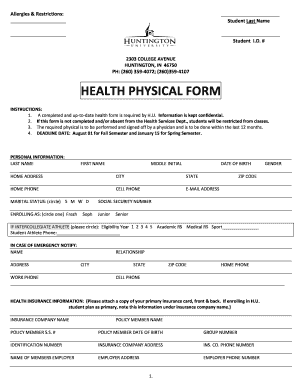
Get Pdffiller Huntington University Physical Form
How it works
-
Open form follow the instructions
-
Easily sign the form with your finger
-
Send filled & signed form or save
How to fill out the Pdffiller Huntington University Physical Form online
Completing the Pdffiller Huntington University Physical Form is an essential step for students preparing to attend the university. This guide will provide clear, step-by-step instructions to ensure that users can efficiently fill out the form online and understand its components.
Follow the steps to complete the form accurately.
- Click 'Get Form' button to access the physical form and open it in the editor.
- Begin by filling in your personal information, including your last name, first name, middle initial, date of birth, home address, phone numbers, email address, marital status, and social security number. Ensure accuracy in these sections as they are vital for your identification.
- In the enrolling section, circle your current academic year, such as Freshman, Sophomore, Junior, or Senior. Additionally, indicate your gender and provide your home ZIP code.
- If you are an intercollegiate athlete, circle your eligibility year and the sport you will be participating in, along with your student athlete phone number.
- Update the emergency contact section with the name, address, relationship, and phone numbers of the person to contact in case of an emergency.
- Provide health insurance information. Attach a copy of your primary insurance card and fill in the insurance company details, including the policy member's name, social security number, date of birth, group number, and identification number.
- Complete the current and past medical history section by indicating any medical conditions that apply to you. Explain all checked boxes with dates of treatment, if necessary.
- Respond to the medical history questionnaire. Carefully explain any 'Yes' answers as they relate to your health and previous injuries.
- Have a physician conduct a thorough examination and fill out the physician’s examination section, which includes documenting height, weight, blood pressure, and any relevant notes.
- Ensure that the immunization record is completed, listing all required dates for immunizations.
- Finally, the form must be signed by both you and your physician. Once the form is completed, you can save changes, download, print, or share it as required.
Start filling out your Pdffiller Huntington University Physical Form online today!
Industry-leading security and compliance
US Legal Forms protects your data by complying with industry-specific security standards.
-
In businnes since 199725+ years providing professional legal documents.
-
Accredited businessGuarantees that a business meets BBB accreditation standards in the US and Canada.
-
Secured by BraintreeValidated Level 1 PCI DSS compliant payment gateway that accepts most major credit and debit card brands from across the globe.


