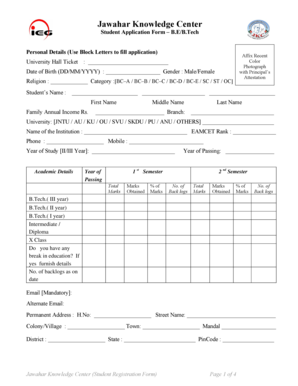
Get Jawahar Knowledge Center College Registration Form
How it works
-
Open form follow the instructions
-
Easily sign the form with your finger
-
Send filled & signed form or save
How to fill out the Jawahar Knowledge Center College Registration Form online
This guide provides step-by-step instructions for users on how to accurately fill out the Jawahar Knowledge Center College Registration Form online. By following these instructions, you can ensure that your application is completed correctly and submitted successfully.
Follow the steps to complete your registration form clearly and accurately.
- Click the ‘Get Form’ button to access the registration form and open it in your editor.
- Begin by filling out your personal details. Use block letters to enter your name, date of birth, and university hall ticket number. Ensure you provide your religion and category accurately.
- Insert your contact information, including your phone number and mobile number, ensuring that you provide a mandatory email address and an alternative email.
- In the academic details section, fill in the year of passing for each semester and your marks. Note if you have any backlogs, as this information is critical for the registration process.
- Affix a recent color photograph with the principal’s attestation as instructed. Make sure the size of the photograph fits the required dimensions.
- Review the declaration statements and ensure that you understand your responsibilities regarding the training program and any fees you need to pay.
- Conclude by signing the application form and have your parent or guardian also sign where required. Ensure that their signature includes the declaration of awareness regarding the JKC programs.
- Finally, save your changes, download the form, and if necessary, print or share it as required. Submit the completed form along with the registration fee of Rs. 2000 to the appropriate college authority.
Complete your registration form online today and take the next step in your educational journey.
3:14 5:17 Make Lined Paper Template in Ms Word - YouTube YouTube Start of suggested clip End of suggested clip So if you want to increase the line you can increase the line using shift key the line will beMoreSo if you want to increase the line you can increase the line using shift key the line will be straight. Again one more time shapes. And you have to draw a one more line. So you can increase the size.
Industry-leading security and compliance
-
In businnes since 199725+ years providing professional legal documents.
-
Accredited businessGuarantees that a business meets BBB accreditation standards in the US and Canada.
-
Secured by BraintreeValidated Level 1 PCI DSS compliant payment gateway that accepts most major credit and debit card brands from across the globe.


