Loading
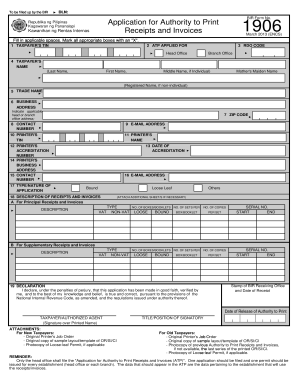
Get 1906 2020-2026
How it works
-
Open form follow the instructions
-
Easily sign the form with your finger
-
Send filled & signed form or save
How to fill out the 1906 online
The BIR Form No. 1906 is an application for authority to print receipts and invoices in the Philippines. This guide will provide you with clear, step-by-step instructions for completing the form online, ensuring that you provide all necessary information accurately.
Follow the steps to complete the 1906 application seamlessly.
- Press the ‘Get Form’ button to retrieve the 1906 application form and open it in your online editor.
- Enter your taxpayer identification number (TIN) in the designated space.
- Indicate whether you are applying for authority to print for the head office or a branch office by marking the appropriate box.
- Fill in the revenue district office (RDO) code related to your business location.
- Complete your name in the format of last name, first name, and middle name (if applicable). If you are representing a non-individual entity, include the registered name.
- Provide your business trade name, if applicable.
- List your complete business address, indicating whether it is for the head office or a branch office.
- Fill in your ZIP code.
- Input your contact number.
- Enter your email address to receive correspondence.
- Provide the printer's TIN and name.
- Include the printer's accreditation number.
- Indicate the printer's business address.
- Fill in the contact number of the printer.
- Select the type or nature of your application: bound or loose leaf.
- Describe the receipts and invoices you are applying to print. Include details such as whether they are principal or supplementary receipts.
- Declare your authenticity by signing and printing your name, affirming that the application is truthful and correct to the best of your knowledge.
- Once all fields are filled, you can save your changes, download the completed form, print, or share it as needed.
Start completing the 1906 application online today for your printing authority.
When filling out an invoice for services, clearly indicate your business information, the client's details, and the date. Provide a breakdown of services with descriptions and costs, ensuring compliance with the 1906 standards. Being thorough in your invoicing not only aids in clarity but also helps maintain accurate financial records.
Industry-leading security and compliance
US Legal Forms protects your data by complying with industry-specific security standards.
-
In businnes since 199725+ years providing professional legal documents.
-
Accredited businessGuarantees that a business meets BBB accreditation standards in the US and Canada.
-
Secured by BraintreeValidated Level 1 PCI DSS compliant payment gateway that accepts most major credit and debit card brands from across the globe.


