Loading
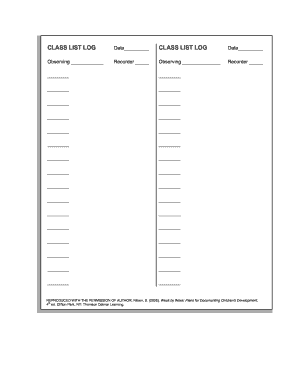
Get Class List Log 2020-2026
How it works
-
Open form follow the instructions
-
Easily sign the form with your finger
-
Send filled & signed form or save
How to fill out the Class List Log online
This guide provides step-by-step instructions on filling out the Class List Log online. Designed to assist users of all experience levels, it ensures that you can accurately complete each section with confidence.
Follow the steps to complete the Class List Log with ease.
- Press the ‘Get Form’ button to access the Class List Log and open it in your preferred editor.
- In the 'Date' field, enter the date of observation using the format MM/DD/YYYY.
- For the 'Observing' section, write the name of the person conducting the observation in the provided space.
- In the 'Recorder' field, indicate the name of the individual who is documenting the information.
- Fill in the subsequent empty lines with observations as they occur, ensuring clarity in your descriptions.
- Once all relevant fields are completed, review the information for accuracy and completeness.
- Finally, save your changes, then choose to download, print, or share the completed Class List Log as needed.
Complete your documents online to streamline your workflow!
The first last name in alphabetical order can vary depending on the specific names in your class list log. Typically, it would be any last name starting with the letter 'A.' By organizing your class list log alphabetically, you ensure that all names follow a predictable pattern. This organization makes it simpler to navigate through the list and find the information you need quickly.
Industry-leading security and compliance
US Legal Forms protects your data by complying with industry-specific security standards.
-
In businnes since 199725+ years providing professional legal documents.
-
Accredited businessGuarantees that a business meets BBB accreditation standards in the US and Canada.
-
Secured by BraintreeValidated Level 1 PCI DSS compliant payment gateway that accepts most major credit and debit card brands from across the globe.


