Loading
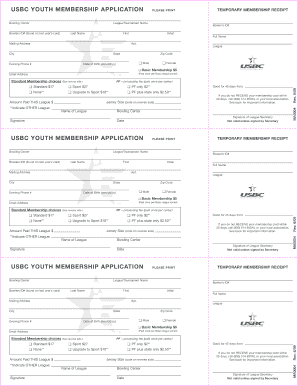
Get Generated Report By Cde Software - Citrus Belt Bowling Association - Citrusbelt
How it works
-
Open form follow the instructions
-
Easily sign the form with your finger
-
Send filled & signed form or save
How to fill out the Generated Report By CDE Software - Citrus Belt Bowling Association - Citrusbelt online
Filling out the Generated Report By CDE Software for the Citrus Belt Bowling Association is an essential step for participants. This guide provides you with a clear and supportive walkthrough to ensure you complete the report accurately and efficiently.
Follow the steps to fill out the form correctly.
- Click ‘Get Form’ button to retrieve the report and open it in your editor.
- Begin by entering the Bowling Center name in the designated field. This identifies where the membership applies.
- In the 'Bowlers ID#' section, input the ID found on last year's card. This number is crucial for tracking your membership.
- Print your information clearly in the 'Last Name', 'First', and 'Initial' fields to avoid any confusion regarding your details.
- Provide your full name as asked, along with the full mailing address including the apartment number (if applicable), city, state, and zip code.
- Input your 'Evening Phone #' to allow for easy communication regarding your membership status.
- Select your gender by checking the appropriate box next to 'Male' or 'Female'.
- Fill in your date of birth in the format mm/dd/yy to verify your eligibility.
- Choose your membership type by selecting one of the options listed — 'Basic Membership', 'Sport', or 'Standard'. Pay attention to the fees associated with each.
- Enter the 'Email Address' for future communications about your membership.
- If applicable, indicate any additional league memberships or associated fees you may have.
- Finalize your application by signing where indicated, along with the signature of the league secretary to validate your application.
- Review all the entered information for accuracy, then save your changes. You may also download, print, or share the form as needed.
Complete your membership applications online quickly and efficiently!
Industry-leading security and compliance
US Legal Forms protects your data by complying with industry-specific security standards.
-
In businnes since 199725+ years providing professional legal documents.
-
Accredited businessGuarantees that a business meets BBB accreditation standards in the US and Canada.
-
Secured by BraintreeValidated Level 1 PCI DSS compliant payment gateway that accepts most major credit and debit card brands from across the globe.


