Loading
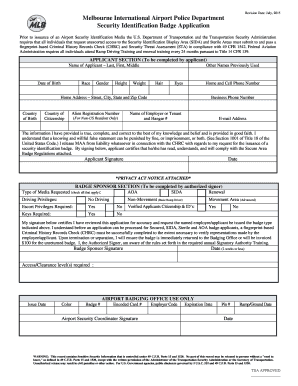
Get Tsa Badge Test
How it works
-
Open form follow the instructions
-
Easily sign the form with your finger
-
Send filled & signed form or save
How to fill out the Tsa Badge Test online
Filling out the Tsa Badge Test is a critical process for individuals seeking unescorted access to secure areas in the airport. This guide provides step-by-step instructions to support users in completing the application accurately and efficiently.
Follow the steps to successfully complete your application
- Press the ‘Get Form’ button to obtain the form and access it in your preferred online platform.
- Begin by filling in the applicant section with your name, date of birth, race, and gender, ensuring all information is accurate and up-to-date.
- Provide your physical details such as height and weight, and include any other names you have previously used.
- Enter your contact information, including home and cell phone numbers, as well as your home address with city, state, and zip code.
- Indicate your country of birth and country of citizenship. If you are a non-U.S. resident, please provide your alien registration number.
- Fill in your business phone number, employer name, and e-mail address for communication purposes.
- Acknowledge the accuracy of the information provided by signing and dating the application, affirming you have understood the terms.
- If applicable, the badge sponsor section must be completed by the authorized signer, including the type of media requested and necessary approvals.
- Ensure you have completed the criminal history affidavit certification by indicating any disqualifying criminal record statuses.
- Authorize the release of your Social Security number for verification purposes by signing the respective section.
- Review all sections to confirm accuracy and completeness before submission and ensure to save your changes.
- Download, print, or share the completed form as necessary, making sure to submit it before the specified deadline.
Complete your Tsa Badge Test online today and secure your access to the airport's secure areas.
Individuals with employee badges are responsible for reporting when the badge is lost or stolen to the airport operator, who can then immediately shut down that cards' ability to access anything at the airport, and will also trigger an alarm if someone tries to use it. ... The badge is no longer visually valid.
Industry-leading security and compliance
US Legal Forms protects your data by complying with industry-specific security standards.
-
In businnes since 199725+ years providing professional legal documents.
-
Accredited businessGuarantees that a business meets BBB accreditation standards in the US and Canada.
-
Secured by BraintreeValidated Level 1 PCI DSS compliant payment gateway that accepts most major credit and debit card brands from across the globe.


