Loading
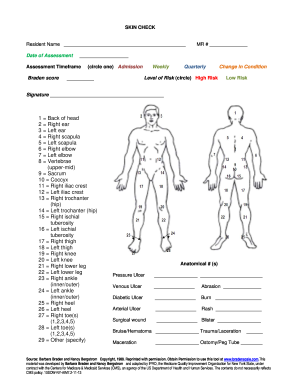
Get Body Check Form Pdf 2020-2025
How it works
-
Open form follow the instructions
-
Easily sign the form with your finger
-
Send filled & signed form or save
How to fill out the Body Check Form Pdf online
This guide provides clear instructions on how to effectively fill out the Body Check Form Pdf online. By following these steps, users will ensure that they complete the form accurately and efficiently.
Follow the steps to successfully complete the form online:
- Press the ‘Get Form’ button to access the Body Check Form Pdf and open it in your preferred online editing tool.
- Begin by entering the resident's name in the designated field at the top of the form.
- Fill in the date of the assessment by selecting the appropriate date from the calendar tool or typing it manually.
- Indicate the assessment timeframe by selecting one of the options: Admission, Weekly, or Quarterly, by circling the relevant choice.
- Complete the Braden score section by entering the numerical value that corresponds to the resident's risk assessment.
- Document the medical record (MR) number in the space provided.
- Next, assess the level of risk by circling either 'High Risk' or 'Low Risk' depending on the findings.
- In the 'Change in Condition' section, provide any pertinent updates regarding the resident's health status.
- Sign the form in the section labeled Signature to validate the assessment.
- For the anatomical assessment, refer to the numbered body parts listed, and document any conditions noted, such as pressure ulcers or abrasions, by filling in the corresponding areas.
- Finally, review the filled form for accuracy. Once completed, users can save changes, download, print, or share the filled Body Check Form Pdf.
Complete the Body Check Form Pdf online to ensure accurate health assessments.
FAQ Identify yourself: Start by filling out your name, age, date of birth, address, and phone number. Medical History: Provide any information about your medical history that may be relevant to the body check. Symptoms: Describe any symptoms that you are currently experiencing.
Industry-leading security and compliance
US Legal Forms protects your data by complying with industry-specific security standards.
-
In businnes since 199725+ years providing professional legal documents.
-
Accredited businessGuarantees that a business meets BBB accreditation standards in the US and Canada.
-
Secured by BraintreeValidated Level 1 PCI DSS compliant payment gateway that accepts most major credit and debit card brands from across the globe.


