Loading
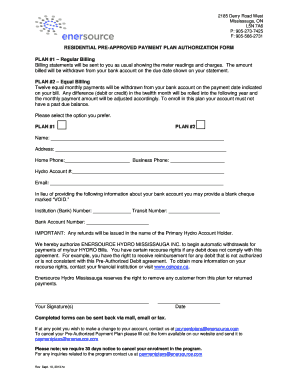
Get Registration Form - Enersource
How it works
-
Open form follow the instructions
-
Easily sign the form with your finger
-
Send filled & signed form or save
How to fill out the Registration Form - Enersource online
This guide will provide clear and comprehensive instructions for completing the Registration Form - Enersource online. Designed for ease of use, this document is tailored to assist all users in successfully submitting their registration details.
Follow the steps to fill out the form efficiently.
- Click ‘Get Form’ button to obtain the form and open it in your preferred application for editing.
- Begin by selecting your preferred payment plan. Choose between 'Plan #1 – Regular Billing' or 'Plan #2 – Equal Billing' by marking the appropriate checkbox.
- Provide your personal details: Enter your name in the designated field, followed by your address.
- Input your contact information: Fill in your home phone and business phone numbers in the respectively labeled fields.
- Enter your Hydro account number in the provided space to link your payments accurately.
- Submit your email address to receive communications and confirmations about your payment plan.
- For bank account information: You can either fill in your bank's institution number, transit number, and bank account number, or attach a blank cheque marked ‘VOID’.
- Sign the form at the bottom to authorize automatic withdrawals for your Hydro bills, ensuring all signatures required are completed.
- Date your application to confirm when the form is filled out.
- After completing the form, you can save changes, download, print, or share the document as needed. Make sure to return the completed form via mail, email, or fax.
Start filling out your Registration Form - Enersource online today for seamless enrollment!
Yes – if it matters to the people reading your profile. Here's how to add a picture of your certification to your Linkedin profile: 1) Go to your Linkedin profile and scroll down to the Certifications section. Click the + to add new if you haven't created the certification yet.
Industry-leading security and compliance
US Legal Forms protects your data by complying with industry-specific security standards.
-
In businnes since 199725+ years providing professional legal documents.
-
Accredited businessGuarantees that a business meets BBB accreditation standards in the US and Canada.
-
Secured by BraintreeValidated Level 1 PCI DSS compliant payment gateway that accepts most major credit and debit card brands from across the globe.


