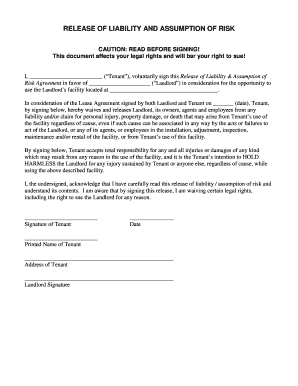
Get Waiver And Assumption Of Risk Template 2020-2025
How it works
-
Open form follow the instructions
-
Easily sign the form with your finger
-
Send filled & signed form or save
Tips on how to fill out, edit and sign Waiver And Assumption Of Risk Template online
How to fill out and sign Waiver And Assumption Of Risk Template online?
Get your online template and fill it in using progressive features. Enjoy smart fillable fields and interactivity.Follow the simple instructions below:
Experience all the benefits of preparing and submitting legal paperwork online.
Utilizing our service, completing the Waiver and Assumption of Risk Template takes only a few minutes.
Send your newly completed Waiver and Assumption of Risk Template electronically once you finish entering the details. Your information is securely safeguarded, as we adhere to the latest security protocols. Join countless satisfied users who are already completing legal templates from the comfort of their homes.
- Select the document template you require from the collection of legal form samples.
- Click on the Get form button to open the document and begin editing.
- Fill in all the required fields (they will be highlighted in yellow).
- The Signature Wizard will enable you to add your electronic signature once you've completed entering data.
- Insert the appropriate date.
- Review the entire template to ensure that you’ve filled in all the information and that no adjustments are needed.
- Click Done and download the completed template to your device.
How to Modify Get Waiver and Assumption of Risk Template 2020: Personalize Forms Online
Forget the conventional paper-based method of completing the Get Waiver and Assumption of Risk Template 2020. Get the form completed and authorized in no time with our premier online editor.
Are you compelled to update and finalize the Get Waiver and Assumption of Risk Template 2020? With a professional editor like ours, you can accomplish this in mere moments without the need to print and scan documents back and forth. We offer entirely customizable and user-friendly form templates that will serve as a starting point and assist you in finishing the necessary form online.
All templates, by default, have fillable fields that you can utilize as soon as you access the document. However, if you wish to enhance the existing content of the document or add new information, you can choose from a variety of customization and annotation tools. Emphasize, redact, and provide comments on the text; insert checkmarks, lines, text boxes, graphics, and notes. Furthermore, you can quickly authenticate the document with a legally-recognized signature. The finished document can be shared with others, stored, dispatched to external applications, or converted into any popular format.
You’ll never regret utilizing our online solution to execute the Get Waiver and Assumption of Risk Template 2020 because it's:
Don’t waste time filling out your Get Waiver and Assumption of Risk Template 2020 in the outdated manner - with pen and paper. Utilize our comprehensive tool instead. It equips you with an extensive array of editing features, integrated eSignature capabilities, and user-friendliness. What sets it apart from similar alternatives is the team collaboration features - you can collaborate on forms with anyone, create a well-structured document approval process from A to Z, and so much more. Experience our online solution and get the most value for your investment!
- Simple to set up and navigate, even for those who haven’t completed documents electronically in the past.
- Robust enough to meet various editing requirements and form types.
- Secure and protected, ensuring your editing experience is safe every time.
- Available on various operating systems, making it effortless to fill out the form from any location.
- Capable of generating forms from pre-drafted templates.
- Compatible with numerous file formats: PDF, DOC, DOCX, PPT, and JPEG, etc.
An example of a waiver is a document signed by participants in a sports event, conveying that they understand the risks and agree to participate. This type of waiver protects organizers from liability. A comprehensive Waiver And Assumption Of Risk Template can serve as a guide to creating a solid example tailored to your activity.
Industry-leading security and compliance
-
In businnes since 199725+ years providing professional legal documents.
-
Accredited businessGuarantees that a business meets BBB accreditation standards in the US and Canada.
-
Secured by BraintreeValidated Level 1 PCI DSS compliant payment gateway that accepts most major credit and debit card brands from across the globe.


