Loading
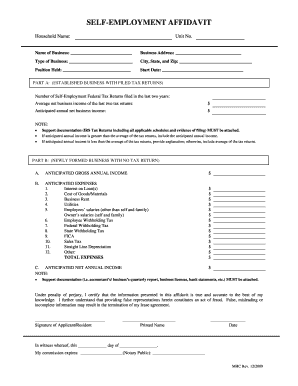
Get Signed Affidavits Verifying Your Self Employment
How it works
-
Open form follow the instructions
-
Easily sign the form with your finger
-
Send filled & signed form or save
How to fill out the Signed Affidavits Verifying Your Self Employment online
Filling out the Signed Affidavits Verifying Your Self Employment form online can seem daunting, but with clear guidance, you can complete it smoothly. This document is essential for verifying your self-employment status, which may be necessary for various applications or agreements.
Follow the steps to successfully complete your affidavit.
- Click ‘Get Form’ button to obtain the form and open it in an online editor.
- Start by entering your household name and unit number at the top of the form. This information helps identify the context of your affidavit.
- Provide the name of your business in the designated field. Accuracy is crucial to ensure the information matches official documents.
- Fill in your business address, including the city, state, and zip code. This helps establish your business's location.
- Indicate the type of business you operate in the specified field. This allows the reviewing party to understand the nature of your employment.
- Enter your position held within the business, followed by the start date of your self-employment. This information adds context to your role.
- For established businesses, in Part A, indicate the number of self-employment federal tax returns you have filed in the last two years. Provide the average net business income from these returns.
- Fill in your anticipated annual net business income. If this value is greater than your average income, include it; if less, provide an explanation.
- For newly formed businesses, in Part B, indicate your anticipated gross annual income and total anticipated expenses across all listed categories.
- Calculate and enter your anticipated net annual income after accounting for expenses.
- Make sure to attach relevant support documentation, such as tax returns or business licenses, as required.
- Finally, sign and print your name, and write the date at the designated area. Review the affidavit for completeness before submission.
- After verifying all fields are correctly filled, save your changes, download the document, print it, or share it as needed.
Complete your documents online today to ensure a smooth verification process.
Verifying self-employed employment typically involves reviewing official documents such as tax returns, business licenses, and contracts. You can also consider submitting signed affidavits verifying your self-employment, which present a formal declaration of your work. Using multiple forms of proof increases your credibility and satisfies the requirements of various inquiries.
Industry-leading security and compliance
US Legal Forms protects your data by complying with industry-specific security standards.
-
In businnes since 199725+ years providing professional legal documents.
-
Accredited businessGuarantees that a business meets BBB accreditation standards in the US and Canada.
-
Secured by BraintreeValidated Level 1 PCI DSS compliant payment gateway that accepts most major credit and debit card brands from across the globe.


