Loading
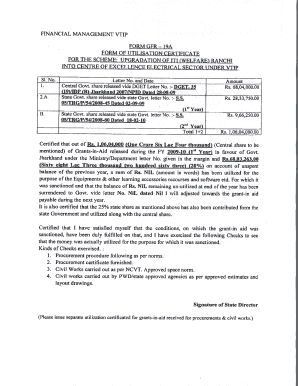
Get Utilisation Certificate Form Gfr-19a 2009-10 And ... - Jharkhand.gov.
How it works
-
Open form follow the instructions
-
Easily sign the form with your finger
-
Send filled & signed form or save
How to fill out the Utilisation Certificate FORM GFR-19A 2009-10 And ... - Jharkhand.gov. online
Filling out the Utilisation Certificate FORM GFR-19A is essential for ensuring proper management and accountability of financial assistance received under various schemes. This guide provides step-by-step instructions to assist users in completing the form accurately and submitting it online.
Follow the steps to successfully complete the Utilisation Certificate FORM GFR-19A.
- Click ‘Get Form’ button to obtain the form and open it in your editing tool.
- Begin by entering the scheme name 'Upgradation of ITI (Welfare) Ranchi into Centre of Excellence Electrical Sector under VTIP' in the designated section.
- In the 'Letter No. and Date' section, input the central and state government share details as provided in the document. For example, enter the DGET letter numbers and the corresponding dates.
- Fill in the amount received from both the central and state government shares in the 'Amount' column. Ensure that the totals are correctly summed up.
- In the certification section, state the total amount released and how much was utilized. Include statements on the remaining unutilized amount and any adjustments made for the next fiscal year.
- Complete the 'Kinds of Checks exercised' section by listing all verification processes you executed to ensure the funds were properly used, such as procurement procedures and civil works carried out.
- Finally, ensure that all details are accurately filled out and then save the changes, download the document, or print it as needed for submission.
Complete and submit your Utilisation Certificate FORM GFR-19A online to ensure compliance and proper funding management.
Resize header image in Excel Click View > Page Layout to display the header, see screenshot: Go to click on the header to display the Design tab. See screenshot: Click Format Picture under Design tab, and then you can resize the Height and Width as you need under Size tab in the Format Picture dialog. ... Click OK.
Industry-leading security and compliance
US Legal Forms protects your data by complying with industry-specific security standards.
-
In businnes since 199725+ years providing professional legal documents.
-
Accredited businessGuarantees that a business meets BBB accreditation standards in the US and Canada.
-
Secured by BraintreeValidated Level 1 PCI DSS compliant payment gateway that accepts most major credit and debit card brands from across the globe.


