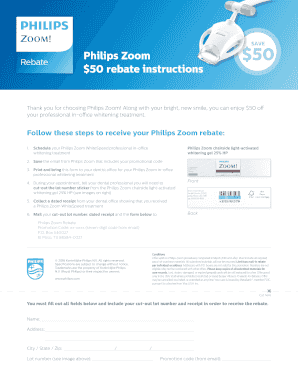
Get Philips Zoom Rebate 2020-2025
How it works
-
Open form follow the instructions
-
Easily sign the form with your finger
-
Send filled & signed form or save
Tips on how to fill out, edit and sign Philips Zoom Rebate online
How to fill out and sign Philips Zoom Rebate online?
Get your online template and fill it in using progressive features. Enjoy smart fillable fields and interactivity. Follow the simple instructions below:
The era of troubling intricate legal and tax paperwork has ended. With US Legal Forms, the method of submitting official paperwork is stress-free. A powerful editor is readily accessible to you, offering a variety of useful tools for completing a Philips Zoom Rebate. These suggestions, along with the editor, will steer you through the complete process.
We simplify the process of completing any Philips Zoom Rebate. Utilize it now!
- Press the orange Get Form button to begin editing and improving.
- Activate the Wizard mode in the upper toolbar to receive further recommendations.
- Fill out every editable field.
- Ensure the information you provide for the Philips Zoom Rebate is current and accurate.
- Insert the date into the template using the Date function.
- Click the Sign tool to create a digital signature. You can choose from 3 options: typing, drawing, or capturing one.
- Verify that every section has been accurately completed.
- Choose Done in the top right corner to export the document. There are multiple options for obtaining the document: immediate download, an email attachment, or a physical copy by mail.
How to modify Get Philips Zoom Rebate 2020: tailor forms digitally
Streamline your document creation process and adapt it to your needs within moments. Complete and endorse Get Philips Zoom Rebate 2020 with a powerful yet user-friendly online editor.
Generating documentation is consistently challenging, particularly when you handle it infrequently. It requires you to rigorously comply with all the formal requirements and precisely fill out every section with comprehensive and accurate information. However, it often occurs that you need to modify the form or insert additional fields to complete. If you wish to enhance Get Philips Zoom Rebate 2020 prior to submission, the most efficient method to achieve this is by employing our powerful yet straightforward online editing tools.
This comprehensive PDF editing platform allows you to swiftly and effortlessly complete legal documents from any device connected to the internet, make simple alterations to the template, and append more fillable fields. The service permits you to select a specific area for each type of data, such as Name, Signature, Currency, and SSN etc. You can designate these as required or conditional and determine who should fill out each field by assigning them to a specified recipient.
Follow the steps below to enhance your Get Philips Zoom Rebate 2020 online:
Our editor is a flexible, feature-rich online solution that can assist you in swiftly and conveniently adapting Get Philips Zoom Rebate 2020 alongside other templates based on your requirements. Reduce document preparation and submission time, and ensure your paperwork appears flawless without difficulty.
- Access the necessary sample from the catalog.
- Populate the fields with Text and use Check and Cross tools on the checkboxes.
- Utilize the right-hand toolbar to modify the template by adding new fillable areas.
- Select the fields according to the type of information you wish to collect.
- Designate these fields as required, optional, or conditional and customize their sequence.
- Assign each field to a specific individual using the Add Signer option.
- Confirm that you’ve made all the necessary modifications and click Done.
Typically, you should leave the 16% teeth whitening solution on for about 30 minutes to an hour. This can vary based on your personal comfort level and the guidance of your dentist. Always monitor how your teeth respond to the treatment and adjust the timing if needed. While you're at it, check for possible Philips Zoom Rebate options to reduce your overall whitening costs.
Industry-leading security and compliance
-
In businnes since 199725+ years providing professional legal documents.
-
Accredited businessGuarantees that a business meets BBB accreditation standards in the US and Canada.
-
Secured by BraintreeValidated Level 1 PCI DSS compliant payment gateway that accepts most major credit and debit card brands from across the globe.


