Loading
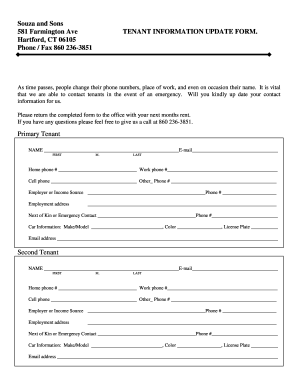
Get Tenant Information Form 2020-2026
How it works
-
Open form follow the instructions
-
Easily sign the form with your finger
-
Send filled & signed form or save
How to fill out the Tenant Information Form online
This guide provides step-by-step instructions for completing the Tenant Information Form online. Accurately filling out this form ensures that your contact information is up-to-date, which is crucial for effective communication.
Follow the steps to complete your form accurately.
- Click ‘Get Form’ button to obtain the form and open it in the editor.
- Begin with the primary tenant section. Enter the tenant's first name, middle initial, and last name as indicated. Then, provide a valid email address.
- Fill in the home phone number, work phone number, and cell phone number in the designated fields. If applicable, enter any other phone numbers for additional contact methods.
- Specify the employer or income source in the provided space along with the associated phone number for verification.
- Provide the employment address, ensuring that all details are accurate and complete.
- Enter the next of kin or emergency contact name along with their phone number. This is essential for emergency communication.
- Complete the car information section by filling in the make/model, color, and license plate number of the vehicle.
- Repeat steps 2 to 7 for the second tenant if applicable, ensuring all required fields are populated.
- After verifying that all information is correct, save your changes. You may then download, print, or share the completed form as needed.
Fill out your Tenant Information Form online today to ensure we have your latest contact details!
To validate a tenant, gather their information and conduct thorough background checks, including credit history and references. Utilizing a Tenant Information Form from US Legal Forms can streamline this process and ensure you collect all necessary details. This validation helps protect your investment by finding trustworthy tenants.
Industry-leading security and compliance
US Legal Forms protects your data by complying with industry-specific security standards.
-
In businnes since 199725+ years providing professional legal documents.
-
Accredited businessGuarantees that a business meets BBB accreditation standards in the US and Canada.
-
Secured by BraintreeValidated Level 1 PCI DSS compliant payment gateway that accepts most major credit and debit card brands from across the globe.


