Loading
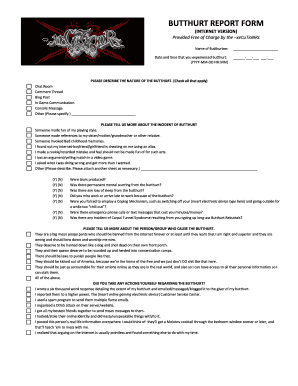
Get Butthurt Report 2020-2026
How it works
-
Open form follow the instructions
-
Easily sign the form with your finger
-
Send filled & signed form or save
How to fill out the Butthurt Report online
Filing a Butthurt Report online can be an essential step in addressing your concerns. This guide will walk you through the components of the form, ensuring you understand how to fill it out accurately and effectively.
Follow the steps to fill out the Butthurt Report with ease.
- Press the ‘Get Form’ button to retrieve the Butthurt Report form and open it in your preferred editor.
- Provide your name in the designated field labeled 'Name of Butthurtee.' Make sure to enter your full name as it will be used for identification purposes.
- Fill in the date and time you experienced butthurt by selecting the correct date and using the 24-hour format for the time (YYYY-MM-DD HH:MM).
- In the section titled 'Please describe the nature of the butthurt,' check all applicable boxes, including options such as 'Chat Room' or 'In Game Communication.' If applicable, use the 'Other' field to specify any different sources of butthurt.
- For the 'Please tell us more about the incident of butthurt' section, check off all statements that relate to your experience. Add additional details where necessary, utilizing another sheet if required.
- Indicate yes or no for each of the questions regarding the aftermath of the incident, including whether tears were produced or if any coping mechanisms were employed.
- In the section about the person or group responsible for your butthurt, detail your thoughts as prompted. Remember to remain respectful and focus on the impact of the actions taken against you.
- Describe any actions you took in response to the butthurt in the final section. Select all relevant options that apply to your situation.
- Once you have completed the form, review all sections to ensure accuracy. You can then save your changes, download the form for your records, print it, or share it as needed.
Begin the process of filing your Butthurt Report online today!
People began using 'butthurt' more broadly around the early 2000s, particularly in online discussions. It quickly gained popularity through forums and social media. By incorporating the Butthurt Report into these conversations, you can actively track and report instances where this term applies.
Industry-leading security and compliance
US Legal Forms protects your data by complying with industry-specific security standards.
-
In businnes since 199725+ years providing professional legal documents.
-
Accredited businessGuarantees that a business meets BBB accreditation standards in the US and Canada.
-
Secured by BraintreeValidated Level 1 PCI DSS compliant payment gateway that accepts most major credit and debit card brands from across the globe.


