Loading
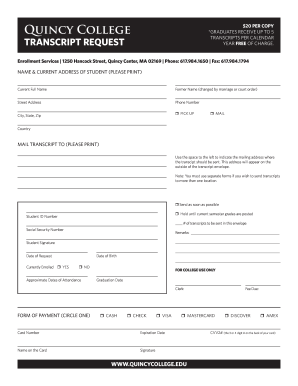
Get Quincy College Transcript 2020-2026
How it works
-
Open form follow the instructions
-
Easily sign the form with your finger
-
Send filled & signed form or save
How to fill out the Quincy College Transcript online
This guide provides clear instructions on how to complete the Quincy College Transcript request form online. Follow the steps outlined below to ensure your transcript is requested accurately and efficiently.
Follow the steps to successfully fill out the Quincy College Transcript request form.
- Press the ‘Get Form’ button to access the Quincy College Transcript request form and open it in your preferred editor.
- Begin by entering your current full name and any former name you may have if it has changed due to marriage or a court order.
- Provide your current address, including street address, city, state, zip code, and country.
- Indicate your preferred contact number by filling in the phone number field.
- Select whether you would like to pick up the transcript or have it mailed by marking the appropriate box.
- In the section labeled 'Mail transcript to,' provide the address where the transcript should be sent if different from your current address.
- Choose your delivery preference by selecting either 'Send as soon as possible' or 'Hold until current semester grades are posted.'
- Enter your student ID number and social security number in the corresponding fields.
- Include any remarks or specific instructions in the remarks section if needed.
- Sign and date the request in the specified sections indicating your consent.
- State your date of birth and whether you are currently enrolled by checking the appropriate boxes.
- Fill in your approximate dates of attendance during your time at Quincy College.
- Complete the payment section by circling your selected form of payment and providing your payment details, including card number and expiration date.
- Finalize your request by saving changes, downloading, printing, or sharing the form as needed.
Complete your Quincy College Transcript request online to ensure a smooth and timely processing of your documents.
Filling out a Quincy College Transcript requires accurate information about your courses and grades. Use a clear template to document each class, along with the credits earned and any honors received. Make sure your personal information is correct as well. Keeping everything organized will make the process easier for both you and the receiving institution.
Industry-leading security and compliance
US Legal Forms protects your data by complying with industry-specific security standards.
-
In businnes since 199725+ years providing professional legal documents.
-
Accredited businessGuarantees that a business meets BBB accreditation standards in the US and Canada.
-
Secured by BraintreeValidated Level 1 PCI DSS compliant payment gateway that accepts most major credit and debit card brands from across the globe.


