Loading
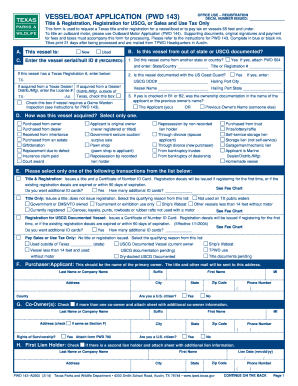
Get Pwd 143 2020-2026
How it works
-
Open form follow the instructions
-
Easily sign the form with your finger
-
Send filled & signed form or save
How to fill out the Pwd 143 online
Filling out the Pwd 143 form online is a key step in obtaining the title and registration for your vessel or boat in Texas. This guide provides clear and detailed instructions to help you complete each section of the form with confidence.
Follow the steps to successfully complete your Pwd 143 application.
- Press the ‘Get Form’ button to access the Pwd 143 form and open it for editing.
- Determine whether your vessel is new or used. Mark the appropriate box under Section A. A 'new' vessel is one that has never been registered or titled, while a 'used' vessel has prior registration or title.
- Indicate if your vessel is from out of state or is USCG documented in Section B. If yes, attach the PWD 504 form if applicable and note the state or country of origin.
- In Section C, enter the vessel's serial or hull ID number. This is a required field, and you can typically find this number on the back of the boat.
- Fill out Section D, which asks how you acquired the vessel. Select one option that best describes the acquisition method, such as 'purchased from owner' or 'gift/donation'.
- Choose the type of transaction you are requesting in Section E. Options include title and registration, title only, registration for USCG documented vessels, or paying sales or use tax only.
- Complete Section F by entering the purchaser/applicant information, which should include the primary owner's name and address. Ensure that the contact information is accurate.
- If applicable, fill out Section G for co-owners by providing the necessary details. If there is a second lien holder, use Section H to provide their information.
- Provide detailed vessel descriptions in Section I, including hull material, color, length, and propulsion method. Complete all relevant fields accurately.
- In Section J, document any previous owner information if applicable. This is essential for confirming ownership.
- Complete the Tax Affidavit sections L, M, and N as necessary. This includes providing tax-related information and calculating fees owed.
- Review all sections for completeness, ensuring all required documents and signatures are attached before submission.
- Finally, you can save your changes, download the filled form, print a copy for yourself, or share it as needed.
Start completing your Pwd 143 form online today for a smooth registration process.
Related links form
When selling a boat in Texas, you will need several key documents. Ensure you have the signed title, a bill of sale, and any registration paperwork, which includes the Pwd 143 form. Proper documentation protects both the seller and buyer, streamlining the transfer process. Using a platform like USLegalForms can help you obtain the necessary forms conveniently.
Industry-leading security and compliance
US Legal Forms protects your data by complying with industry-specific security standards.
-
In businnes since 199725+ years providing professional legal documents.
-
Accredited businessGuarantees that a business meets BBB accreditation standards in the US and Canada.
-
Secured by BraintreeValidated Level 1 PCI DSS compliant payment gateway that accepts most major credit and debit card brands from across the globe.


