Loading
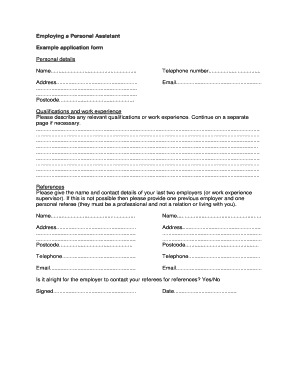
Get Employing A Personal Assistant Example Application Form - Rbkc Gov
How it works
-
Open form follow the instructions
-
Easily sign the form with your finger
-
Send filled & signed form or save
How to fill out the Employing A Personal Assistant Example Application Form - Rbkc Gov online
Completing the Employing A Personal Assistant Example Application Form is a crucial step in securing help with your personal needs. This guide will walk you through each section of the form, ensuring that you fill it out accurately and completely.
Follow the steps to successfully fill out the application form.
- Press the ‘Get Form’ button to access the application form online and open it in your preferred viewer.
- Begin by entering your personal details. Fill in your full name, current telephone number, complete address, and postcode. Ensure all information is accurate.
- Provide your email address. Make sure it is a valid email that you check regularly for further communications.
- In the qualifications and work experience section, describe any relevant qualifications or past work experience. If your answer exceeds the space provided, continue on a separate page.
- For the references section, list the names and contact details of your last two employers or supervisors from work experience. If that is not possible, provide one previous employer and one personal referee who is a professional and not related to you.
- Ensure you fill in the addresses, telephone numbers, and email addresses accurately for your referees.
- Indicate whether it is acceptable for the employer to contact your referees by selecting 'Yes' or 'No'.
- Sign and date the form at the bottom to confirm the information provided is true and complete.
- Lastly, review your completed form for accuracy. You may now save your changes, download, print, or share the form as needed.
Complete your application form online today and take the next step towards engaging a personal assistant.
Setting up the payment plan Calculate the total amount due and the payment schedule. Determine the payment amounts, due dates and payment method. Write the agreement, detailing the payment plan. Include the date of the agreement and the parties involved. Get both parties to sign the agreement.
Industry-leading security and compliance
US Legal Forms protects your data by complying with industry-specific security standards.
-
In businnes since 199725+ years providing professional legal documents.
-
Accredited businessGuarantees that a business meets BBB accreditation standards in the US and Canada.
-
Secured by BraintreeValidated Level 1 PCI DSS compliant payment gateway that accepts most major credit and debit card brands from across the globe.


