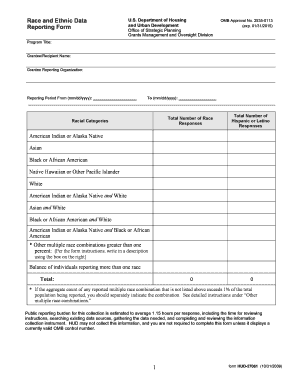
Get Race And Ethnic Data Reporting Form
How it works
-
Open form follow the instructions
-
Easily sign the form with your finger
-
Send filled & signed form or save
How to fill out the Race And Ethnic Data Reporting Form online
Filling out the Race And Ethnic Data Reporting Form accurately is essential for reporting demographic data to the Department of Housing and Urban Development (HUD). This guide provides step-by-step instructions to assist users in completing the form with clarity and confidence.
Follow the steps to effectively complete the Race And Ethnic Data Reporting Form online.
- Press the ‘Get Form’ button to access the Race And Ethnic Data Reporting Form. This will allow you to view and edit the document online.
- Begin by filling out the program title, grantee/recipient name, and grantee reporting organization. These sections identify the context of your reporting.
- Input the reporting period by entering the start date and end date in the 'From' and 'To' fields using the format mm/dd/yyyy. This detail defines the time frame of the data you're reporting.
- Proceed to the 'Racial Categories' section. Here, indicate the total number of race responses collected from the individuals served in the boxes next to each applicable racial group.
- In the 'Total Number of Hispanic or Latino Responses' column, enter the responses from individuals who identify as Hispanic or Latino for each racial category you've already filled out.
- If you identify any multiple race combinations greater than one percent of total responses, specify them in the designated box next to the relevant racial category. Ensure to include the description and count.
- Calculate and enter the balance of individuals who reported more than one race, ensuring to capture data for all categories that do not fit traditional classifications.
- Finally, summarize your data by recording totals from all sections, including racial and ethnic responses, in the 'Total' row at the bottom of the form.
- Once completed, save your changes, and you may choose to download, print, or share the form as needed.
Complete your Race And Ethnic Data Reporting Form online today to ensure compliance and support accurate demographic reporting.
If you identify as White, you can simply select the option labeled 'White' or 'Caucasian' on the form. Some forms may also provide similar terms, so choose the one that best represents your identity. It's important to answer accurately for proper data collection and analysis. This is where a Race And Ethnic Data Reporting Form can be particularly valuable.
Industry-leading security and compliance
-
In businnes since 199725+ years providing professional legal documents.
-
Accredited businessGuarantees that a business meets BBB accreditation standards in the US and Canada.
-
Secured by BraintreeValidated Level 1 PCI DSS compliant payment gateway that accepts most major credit and debit card brands from across the globe.


