Loading
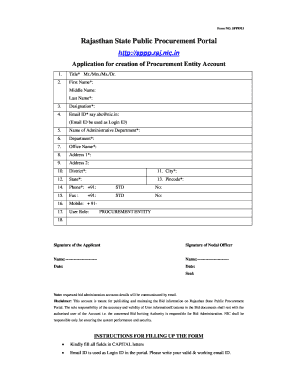
Get Sppp 2020-2025
How it works
-
Open form follow the instructions
-
Easily sign the form with your finger
-
Send filled & signed form or save
How to fill out the Sppp online
This guide provides a clear, step-by-step approach to completing the Sppp online, specifically designed for the creation of a procurement entity account. Whether you have prior experience or are new to the process, this guide aims to support you in successfully filling out the form.
Follow the steps to complete the Sppp online form effectively.
- Press the ‘Get Form’ button to retrieve the form and open it in the online editor.
- Start by entering your title in the designated field (e.g., Mr., Mrs., Ms., Dr.). Make sure to choose the appropriate option.
- Provide your first name, middle name (if applicable), and last name in the corresponding fields. Ensure that all names are written in capital letters as instructed.
- Indicate your designation in the specified field, detailing your current role.
- Enter a valid email ID, which will serve as your login ID. Make sure it is a working email address.
- Fill out the name of your administrative department. This information is essential for proper categorization.
- Input the department you are associated with. Ensure accuracy in this entry.
- Specify your office name in the indicated space.
- Complete the address fields. Start with Address 1, and if applicable, provide additional details in Address 2.
- Enter your district in the relevant field accurately.
- Provide the city of your office location.
- Specify the state where you are located.
- Input the pincode associated with your office address.
- Fill in your phone number, including the country code (+91) and the STD number.
- If applicable, include your fax number alongside the STD number.
- Enter your mobile number, ensuring to precede it with +91.
- Select your user role, opting for the designation of procurement entity.
- Provide your signature and the signature of the nodal officer, ensuring both names and dates are filled in appropriately. A seal is also required.
- Once all sections are completed, review your entries for accuracy before saving your changes, downloading, printing, or sharing the form.
Complete your Sppp online application today for a streamlined procurement process.
SPPP stands for Sprott Physical Platinum and Palladium Trust, which focuses on investing in physical platinum and palladium. This trust aims to provide investors with exposure to the prices of these precious metals through a secure and reliable platform. Understanding SPPP can help you make informed investment decisions in the ever-evolving materials market.
Industry-leading security and compliance
US Legal Forms protects your data by complying with industry-specific security standards.
-
In businnes since 199725+ years providing professional legal documents.
-
Accredited businessGuarantees that a business meets BBB accreditation standards in the US and Canada.
-
Secured by BraintreeValidated Level 1 PCI DSS compliant payment gateway that accepts most major credit and debit card brands from across the globe.


