Loading
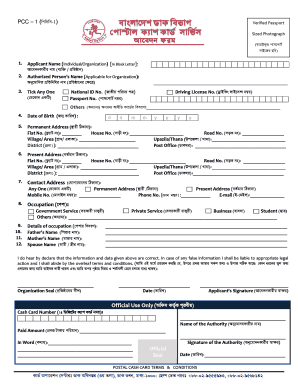
Get Post Office Forms
How it works
-
Open form follow the instructions
-
Easily sign the form with your finger
-
Send filled & signed form or save
How to fill out the Post Office Forms online
Filling out Post Office Forms online can streamline your application process and ensure accuracy in your submissions. This guide provides step-by-step instructions on how to complete the forms effectively.
Follow the steps to accurately complete your form.
- Click ‘Get Form’ button to access the form and open it in the editor.
- Begin by entering the applicant's name in block letters. If the application is for an organization, also provide the authorized person's name.
- Provide your driving license number or national ID number as required. Additionally, include your passport number if applicable.
- Fill in your date of birth and both permanent and present addresses, ensuring that all components such as flat number, house number, and district details are accurately captured.
- Input your contact information including mobile number, phone number, and email address. Also, indicate your occupation and any relevant details.
- Complete your family details by providing names of your father, mother, and spouse, if applicable.
- Review all information entered for accuracy. Confirm that the declaration statement at the end of the form is understood and agrees with the terms outlined.
- Finally, save your changes, download, print, or share the form as necessary to complete your application process.
Start filling out your Post Office Forms online today for a seamless application experience.
USPS Certified Mail forms are available at the Post Office free. But if you want to save time and money go online to Certified Mail Envelopes to address, track and print USPS Certified Mail bar codes and tracking numbers with PC Postage.
Industry-leading security and compliance
US Legal Forms protects your data by complying with industry-specific security standards.
-
In businnes since 199725+ years providing professional legal documents.
-
Accredited businessGuarantees that a business meets BBB accreditation standards in the US and Canada.
-
Secured by BraintreeValidated Level 1 PCI DSS compliant payment gateway that accepts most major credit and debit card brands from across the globe.


