Loading
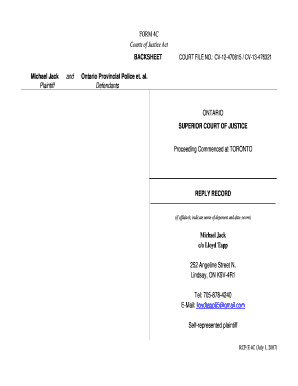
Get Form 4c 2020-2026
How it works
-
Open form follow the instructions
-
Easily sign the form with your finger
-
Send filled & signed form or save
How to fill out the Form 4c online
Filling out the Form 4c online may seem daunting, but with the right guidance, you can navigate this process with ease. This guide provides clear and supportive instructions to help you accurately complete this important legal form.
Follow the steps to fill out Form 4c online with confidence.
- Click the ‘Get Form’ button to access the form and open it in the digital editor.
- Begin by entering your details in the 'Plaintiff' section. Make sure to include your full name as it appears in official documents.
- In the 'Court File No.' field, carefully input the court file numbers associated with your case, ensuring accuracy to avoid delays.
- Complete the 'Defendants' section by naming all parties involved in the case, as listed in your official documentation.
- In the 'Reply Record' section, include any necessary descriptions, affidavits, or additional notes relevant to your submission.
- Fill in the contact information fields, including your mailing address, telephone number, and email address, to allow for clear communication.
- Review all sections thoroughly for accuracy and completeness before proceeding to the next step.
- Once you have filled out the form, save your changes. You may also download, print, or share the completed form as needed.
Take the next step in your legal process by completing documents online today.
The main difference between Form 5500 and Form 5500-SF lies in their requirements and intended use. Form 5500 is generally for larger plans, while Form 5500-SF is streamlined for small plans with fewer conditions. If you are uncertain about which form to use, uslegalforms can provide clarification and assist you in effectively managing your obligations regarding both forms and Form 4c.
Industry-leading security and compliance
US Legal Forms protects your data by complying with industry-specific security standards.
-
In businnes since 199725+ years providing professional legal documents.
-
Accredited businessGuarantees that a business meets BBB accreditation standards in the US and Canada.
-
Secured by BraintreeValidated Level 1 PCI DSS compliant payment gateway that accepts most major credit and debit card brands from across the globe.


