Loading
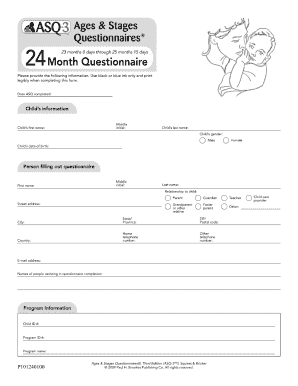
Get Digital Editable Asq 3 2020-2026
How it works
-
Open form follow the instructions
-
Easily sign the form with your finger
-
Send filled & signed form or save
How to fill out the Digital Editable Asq 3 online
Filling out the Digital Editable Asq 3 is essential for gathering important developmental information. This guide will walk you through the online form to ensure you provide all necessary details accurately and efficiently.
Follow the steps to successfully complete the Digital Editable Asq 3 online.
- Click ‘Get Form’ button to access the form and open it in the provided editor.
- Begin by entering the required general information. This may include the user’s name, date of birth, and contact details. Ensure you double-check each field for accuracy.
- Proceed to the developmental areas of the form. Each area may include specific questions or prompts about the user’s skills and behaviors. Provide thoughtful responses that reflect the user's abilities.
- Review any additional questions related to the user's environment. This could involve questions about home and community settings that support the user's development.
- After completing all sections, review the form for completeness. Ensure that all necessary fields are filled out and there are no errors.
- Once you have verified that all information is accurate, save your changes. You may choose to download the form, print it, or share it as needed.
Complete the Digital Editable Asq 3 online today to help support user development.
To cite the ASQ-3, you should refer to the creators and the publication year. It's important to include the full title and details relevant to the version you are using. The Digital Editable ASQ 3 can also include citation information for easy reference, facilitating accurate documentation for researchers and professionals.
Industry-leading security and compliance
US Legal Forms protects your data by complying with industry-specific security standards.
-
In businnes since 199725+ years providing professional legal documents.
-
Accredited businessGuarantees that a business meets BBB accreditation standards in the US and Canada.
-
Secured by BraintreeValidated Level 1 PCI DSS compliant payment gateway that accepts most major credit and debit card brands from across the globe.


