Loading
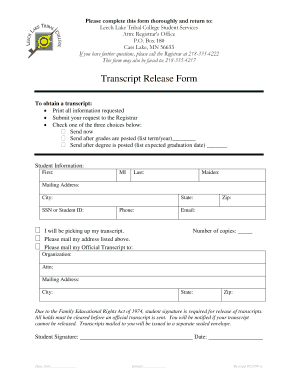
Get Transcript Release Form - Leech Lake Tribal College
How it works
-
Open form follow the instructions
-
Easily sign the form with your finger
-
Send filled & signed form or save
How to fill out the Transcript Release Form - Leech Lake Tribal College online
Filling out the Transcript Release Form is an important step for students at Leech Lake Tribal College to obtain their academic transcripts. This guide will provide clear, step-by-step instructions to help ensure that all required fields are completed accurately.
Follow the steps to complete your transcript release form.
- Click ‘Get Form’ button to obtain the form and open it in the editor.
- Begin filling out the form by providing your personal information in the Student Information section. Enter your first name, middle initial, last name, and maiden name if applicable.
- Next, fill in your mailing address, including city, state, and zip code. This information is critical for sending your transcript to the correct location.
- Provide your Social Security Number or Student ID to help identify your records accurately.
- Indicate your preferred method of receiving the transcript by checking one of the options provided: if you will be picking it up, if you want it mailed to the address listed above, or if you want it sent to another organization.
- If you choose to send your transcript to another organization, fill in the organization’s name, attention line, mailing address, city, state, and zip code.
- Specify the number of copies you wish to request in the designated field.
- As required by the Family Educational Rights Act of 1974, you must provide your signature to authorize the release of your transcript. Ensure you date the form appropriately.
- Finally, check for holds on your account as these must be cleared before a transcript can be released. Save changes, download, print, or share the completed form as needed.
Complete your Transcript Release Form online today to ensure prompt processing.
Send the college of new rochelle transcript request via email, link, or fax. You can also download it, export it or print it out. Type text, add images, blackout confidential details, add comments, highlights and more. Draw your signature, type it, upload its image, or use your mobile device as a signature pad.
Industry-leading security and compliance
US Legal Forms protects your data by complying with industry-specific security standards.
-
In businnes since 199725+ years providing professional legal documents.
-
Accredited businessGuarantees that a business meets BBB accreditation standards in the US and Canada.
-
Secured by BraintreeValidated Level 1 PCI DSS compliant payment gateway that accepts most major credit and debit card brands from across the globe.


