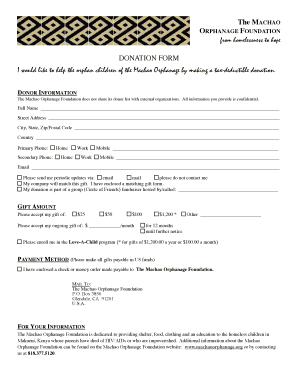
Get Orphanage Registration Form 2020-2026
How it works
-
Open form follow the instructions
-
Easily sign the form with your finger
-
Send filled & signed form or save
How to use or fill out the Orphanage Registration Form online
Filling out the Orphanage Registration Form online is a straightforward process designed to help individuals support orphan children effectively. This guide provides a step-by-step approach to completing the form accurately and efficiently.
Follow the steps to complete the Orphanage Registration Form online
- Click 'Get Form' button to access the Orphanage Registration Form and open it in your preferred digital editor.
- Begin by filling in your donor information. Provide your full name, street address, city, state, zip/postal code, and country. Make sure this information is accurate, as it is confidential and used for communication purposes.
- Enter your primary and secondary phone numbers. You may choose to provide your home, work, or mobile numbers for the primary and secondary contacts. Ensure at least one contact number is provided.
- Input your email address to receive updates about the orphanage and your donations. You can select your preferred contact method by choosing email, mail, or opting out of future contact.
- If applicable, indicate whether your company will match your donation by selecting the corresponding option and including any necessary matching gift forms.
- Select the gift amount you wish to donate. Options include specific amounts such as $25, $50, or $100, or you may enter a custom amount if you choose to donate monthly.
- Decide if you want to enroll in the Love-A-Child program if your annual gift totals $1,200 or if your monthly contribution is $100.
- Choose your payment method. You can indicate if you are sending a check or money order made payable to The Machao Orphanage Foundation.
- Review your completed form for accuracy. Ensure all required fields are filled out correctly before saving or submitting.
- Once you are satisfied with the information provided, save your changes. You may choose to download, print, or share the form as needed.
Complete your donations online today to support orphan children in need.
In the US, orphans may enter the foster care system or live in group homes or orphanages, depending on availability and their specific needs. Many non-profit organizations work tirelessly to support these children, placing a strong emphasis on adoption and providing a stable family environment. By completing necessary documentation like the Orphanage Registration Form, facilities can better connect orphans with the resources and support needed for their future.
Industry-leading security and compliance
-
In businnes since 199725+ years providing professional legal documents.
-
Accredited businessGuarantees that a business meets BBB accreditation standards in the US and Canada.
-
Secured by BraintreeValidated Level 1 PCI DSS compliant payment gateway that accepts most major credit and debit card brands from across the globe.


